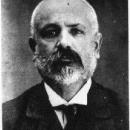Cuales son los bugs que corrige ? Habrá que bajarlo a ver que tal. Gracias ^^

Puede que sea mi portátil, esta tarde he quedado para hacer una sesión, os comento si me aguanta...

Pero qué aporta con respecto a la 8.1.3? Debo de ser muy lerdo porque en la página no encuentro dónde se especifica.

 mod
mod
Improvements
- Combination Mode is now active when multiple Akai APC40/20s are in use. This means that the topmost controller selected in your preferences will control tracks 1-8, the second controller selected will control tracks 9-16, and so on. When an APC40 and an APC20 are connected at the same time, the APC20's buttons will default to Track Selection, and its faders will default to volume.
Bugfixes
- Fixed a bug that caused the Drum Machines LD Live Pack to not work in Live Intro.
- Fixed a rare crash that could occur when deleting a Drum Rack pad.
- Fixed a crash that could occur when moving a track with an automated parameter that is also MIDI mapped.
- In very rare cases, Live would crash when running extremely loud signals through Overdrive.
- Custom Min/Max values for MIDI- or key-mapped parameters on VST plug-ins would be lost after saving and reloading the Set.
- When using clip envelopes to modulate the parameters of third-party plug-ins, the modulation range would be broken after saving and reloading the Set. (viewtopic.php?f=2&t=141378&start=0)
- Some Sets which were saved in earlier versions of Live could not be opened in recent versions.
- In certain cases, clips would not blink properly when using Follow Actions with launch quantization set to None. (viewtopic.php?f=25&t=140427)
- Dragging a sample onto the waveform of an existing clip in Session view would reset the Launch settings of the clip.
- In certain cases, launching a warped audio clip would play the unwarped version simultaneously.
- In some cases, Gate launch mode for Session view clips would not behave correctly.
- In certain cases, conflicting fade and volume envelopes would inadvertently mute audio clips in the Arrangement.
- Occasionally, loud clicks could occur when using crossfades in the Arrangement.
- When recording into the Arrangement, clicks could occur when "Create Fades on Clip Edges" was enabled.
- In certain cases, clicks could occur when turning on the filter in Sampler/Simpler while holding a note.
- The faders on the Mackie Control would not behave correctly when volume is automated in Live.
- In certain cases, when recording a clip in Session View, the APC40 would not flash red to reflect the state of the clip. (viewtopic.php?f=25&t=133154)
- Fixed a bug that would cause automation to always be overridden when using Ultra Analog. This would result in the Back to Arrangement button becoming active.
- In some cases, the dialog box that should show trial options when starting Live without an authorization would be empty instead.
- On OS X, missing media files without a file extension could not be replaced.
- In certain cases, a dialog about temporary files would be shown even though there were no temporary files.
- Live now ignores invalid MIDI data (for example, MIDI CC values that don't exist.)
- Fixed a rare crash that occurred when opening documents while the mouse moves in certain areas.
- Fixed a crash that occurred when dragging a Live Set which contains a sample that has been shortened outside of Live to the Session view, while this sample is already in use in the Arrangement view.
- Fixed an issue in which configuring a third-party plug-in by clicking one of its parameters in the plug-in GUI while Configure is ON would not show the right value for the parameter in the Live GUI of the plug-in.
- The APC 40 wouldn't always update its state properly when loading a new Live set.
- Live could hang when undoing the deletion of a parameter mapping in the Live GUI of a 3rd party plug-in.
- Fixed a crash that occurred when firing a scene while moving a Group Track.
- We now ignore "non automatable" parameters for AU plug-ins, in terms of assigning them in the Live plug-in GUI.
- Fixed a rare crash that could occur when loading a new song or quitting Live while the mouse hovered a Max for Live device.
- Various other stability improvements

Pues llevo desde anoche y hoy todo el día con él y no he tenido ni un cuelgue ni nada raro ( tampoco es que los tuviera con frecuencia en la 8.1.3 pero vaya... )

Uso tres controladores a la vez y una maquina antes con el 8.1.3 se me quedaba tieso a veces el launchpad pero ahora nada llevo trabajando 6 horas seguidas con el 8.1.4
Mis controladores:
Mpd32,launchpad,lpk25 y una MPC.
Perfecto.