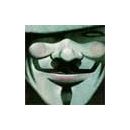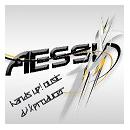De nada

Selecciona un patern en el que quieras grabar, y un generador del step secuencer. Entonces pulsa el boton de grabar (a la derecha del play) y le das a play. TOca y todo se grabará. ¿No te ha dado tiempo?¿fuera de tiempo las notas?
Bueno tienes varias opciones para ayudarte en eso ultimo en el panel de grabacion, o bien en options en el último grupo de opciones. Te recomiendo leerte la ayuda. Si tienes dudas con algunas de esas opciones DESPUES de leerte la ayuda, me dices.
Recording panel
Metronome ( Ctrl+M) - When turned on, you will hear a short "metronome" sound in the beginning of each beat with an accent at the beginning of each bar. It is especially useful when you need to keep yourself "synced" with song tempo when recording a melody from a MIDI keyboard. Right-click the LED for a different metronome sound.
Typing Keyboard to Piano ( Ctrl+T) - When turned on, you can use your typing keyboard to record notes as you would do with a real MIDI keyboard. Right-click the LED to select the base octave for mapping the keyboard keys.
Recording Countdown ( Ctrl+P) - When turned on, you will hear countdown metronome ticks before the start of a recording session. Right-click the LED to select the number of bars to countdown.
Start on Input ( Ctrl+I) - When turned on, pressing the play button will set FL Studio in waiting mode and actual playing/recording begins at the moment input data is received (for example, when key is pressed on the MIDI keyboard). Right-click the LED to select if you want this option when playing too (or only when recording).
Blend Recorded Notes ( Ctrl+B) - When turned on, the notes you record will blend with any already existing ones, otherwise recorded notes will overwrite the old ones.
Step Recording ( Ctrl+E) - Switches step recording on and off.
Snap Selector - This control sets the global snap value that is used in the Piano Roll and the Event Editor. When you choose Auto, snap will conform to the zoom level you set in the Piano Roll/Event Editor. You can also right-click the selector to select the default note length from the menu that appears (used when drawing notes in the Piano Roll).