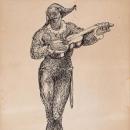Hola mi problema es que tengo un Su700 y una unidad ZIP.. hasta ahi perfecto los 2 se comunican perfectamente... pero es q cuando conecto la ZIP al pc los discos q he almacenado cosas me dice q no reconoce el formato el pc y entonces tengo q formatearlos... y mi pregunta es el pc me dice q puedo formatearlos en FAT, FAT32, Y NTFC o como se diga  si alguien lo sabe por favor se lo agradeceria porque no puedo cargar cosas desde el pc a la zip para llevarlos al su700, porque cuando le doy formato fat32 a la zip con el pc ya no me lo reconoce el su700.. gracias de antemano
si alguien lo sabe por favor se lo agradeceria porque no puedo cargar cosas desde el pc a la zip para llevarlos al su700, porque cuando le doy formato fat32 a la zip con el pc ya no me lo reconoce el su700.. gracias de antemano
Ayuda con el formato que usan los samplers y la unidad ZIP..

OFERTASVer todas
-
beyerdynamic DT-770 Pro
-
-35%Set de grabación completo de Focusrite
-
-21%Zoom H4n Pro Black


He leido en el foro del su700 que hay un programa llamado CHICKEN SYSTEM que es de akai y sirve para eso que tu dices la cosa es que no tengo muy claro el funcionamiento del mismo y no se si me he explicado con claridad, porque tambien he leido en dicho foro q lo que cuento es un fallo de yamaha q solucionaron en el rs7000, y es que yamaha trabaja con otro formato totalmente distinto al que puede dar el pc  pero como he dicho anteriormente he leido que "supuestamente" con el chicken system este, hace que funcione correctamente y reconozca los loops mi su700 y asi los pueda importar, dejo el link sino es mucha molestia por si alguien puede sacar alguna conclusion mas clara que yo ....
pero como he dicho anteriormente he leido que "supuestamente" con el chicken system este, hace que funcione correctamente y reconozca los loops mi su700 y asi los pueda importar, dejo el link sino es mucha molestia por si alguien puede sacar alguna conclusion mas clara que yo ....
Hi,
Like everybody sooner or later finds out
the only way to import selfmade sampels is
via the internal SU diskdrive on a DOS formated
3.25", where the file format is Aiff (Apple).
As can be read in this forum there are ways to get
aroud it ( the less exopensive is no. 3 ...! ):
Minimum requierements:
SU Unit
SCSI Card for SU and PC
SCSI device (ZIP, HD, CRrom or all togeter)
1. If You have an Akai sampler (S series) and a SCSI HD
connected to it, then transfere the sampels to the akai,
then download AkaiDisk ([url=http://www..]http://www..[/url].),
use it to make a immage file of the HD
previously conneted to you windows pc, then burn this
immage to CD with a burn tool of your choice.
Then you nead an external SCSI CD rom, connet it
to the SU and go to disk/load/import menu select SCSI
and load the staff.
See also other postings on this group
(don't know if you can connect
the HD directly to import the files)
2. You dont have an Akai sampler, but you have monney.
Then go and buy chicken systems transformer (~149$). Use it
to transform you wavs to akai files and then burn a CD, rest see
above.....
3. NOW FOR THOWS WO DO NOT HAVE AN AKAI NOR TO MUCK MONNEY TO
KICK OUT OF THE WINDOW, THE FOLLOWING SOLUTION IS PROPOSED:
Get a free linux install CD (Mandrake, Slakware) or download
it (you can find every where). Install it. Then download the
programmpacket called "akaitools" (look in the web)
and install it. Put an eyternals SCSI
zip or HD to your PC. Use wav2akai to transforn the files (there is
actually also a PC version), use akaiformat to format your zip/HD
and then use akaiwrite to write the files to zip/HD. Connect the
zip/HD to the SU and import!
I tried with a zip 100mb and it works perfectly, i can import
files as big as 60Mb (well it's no sens doing it but it works..)
Well, some of you may ask: How can I save my staff to the SU after
improting the sampels and arranging a song, as the SU supports only
1 external SCSI drive?
A1.
Use Zip drive (see 3.) and change ZIP after importing
A2.
U want to save to HD:
So, it's a fact thet the SU has only 1 external SCSI ID, but this
doesn't mean thet there can be connected only one device. You can
connect several devices in chain to the su (termiate the chain!),
select a different SCSI ID for every device and then just change
the external SCSI ID of the SU to the device you'd like to access
U dont need to restart the SU, the device is only detected befor
loading or saving operations!!).
My setup + procedure is the following
I have : SU700 + SCSI interface on SU and PC
External SCSI ZIP (id 5) HD (id 0) and CDROM (id 4)
connected in chain with the su (Zip = last + terminator)
I do: a. connect my ZIP to PC and use AKAItools (see 3.)
b. connect my Zip to the end of the su SCSI chain
c. start SU, switch to external SCSI id 5 and import
sampels
d. arrange staff
e. switch external SCSI id to 0
f. save volume to HD!
the cdrom is to import from AKAI CD's (same procedure)..
Hi,
Like everybody sooner or later finds out
the only way to import selfmade sampels is
via the internal SU diskdrive on a DOS formated
3.25", where the file format is Aiff (Apple).
As can be read in this forum there are ways to get
aroud it ( the less exopensive is no. 3 ...! ):
Minimum requierements:
SU Unit
SCSI Card for SU and PC
SCSI device (ZIP, HD, CRrom or all togeter)
1. If You have an Akai sampler (S series) and a SCSI HD
connected to it, then transfere the sampels to the akai,
then download AkaiDisk ([url=http://www..]http://www..[/url].),
use it to make a immage file of the HD
previously conneted to you windows pc, then burn this
immage to CD with a burn tool of your choice.
Then you nead an external SCSI CD rom, connet it
to the SU and go to disk/load/import menu select SCSI
and load the staff.
See also other postings on this group
(don't know if you can connect
the HD directly to import the files)
2. You dont have an Akai sampler, but you have monney.
Then go and buy chicken systems transformer (~149$). Use it
to transform you wavs to akai files and then burn a CD, rest see
above.....
3. NOW FOR THOWS WO DO NOT HAVE AN AKAI NOR TO MUCK MONNEY TO
KICK OUT OF THE WINDOW, THE FOLLOWING SOLUTION IS PROPOSED:
Get a free linux install CD (Mandrake, Slakware) or download
it (you can find every where). Install it. Then download the
programmpacket called "akaitools" (look in the web)
and install it. Put an eyternals SCSI
zip or HD to your PC. Use wav2akai to transforn the files (there is
actually also a PC version), use akaiformat to format your zip/HD
and then use akaiwrite to write the files to zip/HD. Connect the
zip/HD to the SU and import!
I tried with a zip 100mb and it works perfectly, i can import
files as big as 60Mb (well it's no sens doing it but it works..)
Well, some of you may ask: How can I save my staff to the SU after
improting the sampels and arranging a song, as the SU supports only
1 external SCSI drive?
A1.
Use Zip drive (see 3.) and change ZIP after importing
A2.
U want to save to HD:
So, it's a fact thet the SU has only 1 external SCSI ID, but this
doesn't mean thet there can be connected only one device. You can
connect several devices in chain to the su (termiate the chain!),
select a different SCSI ID for every device and then just change
the external SCSI ID of the SU to the device you'd like to access
U dont need to restart the SU, the device is only detected befor
loading or saving operations!!).
My setup + procedure is the following
I have : SU700 + SCSI interface on SU and PC
External SCSI ZIP (id 5) HD (id 0) and CDROM (id 4)
connected in chain with the su (Zip = last + terminator)
I do: a. connect my ZIP to PC and use AKAItools (see 3.)
b. connect my Zip to the end of the su SCSI chain
c. start SU, switch to external SCSI id 5 and import
sampels
d. arrange staff
e. switch external SCSI id to 0
f. save volume to HD!
the cdrom is to import from AKAI CD's (same procedure)..
Hilos similares
Nuevo post
Regístrate o identifícate para poder postear en este hilo