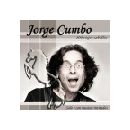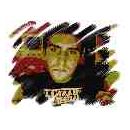si alguien hace el favor de traducir esto,( pues las traducciones on-line son de risa)
quiza podriamos hacer algo con logic 5.5 y la ram y nos beneficiariamos todos un poco mas de este secuenciador, yo mirare que alguien lo traduzca pero mejor alguien que controle de informatica algo y del logic tambien, digo yo
I have had some success with the application of a fix that was posted last
year on the list. The fix is an edit of boot.ini to restrict the memory
WindowsXP uses up - this workaround helps Logic PC work better in machines
with over 1GB of RAM.
First here is a link to MS support's page which gives a how to on editing
boot.ini.
http://support.microsoft.com/default.as ... US;q289022
Now here's a repost of the two posts on this fix from last year - thanks to
the original posters. I applied the first fix (1.9 GB) and it solved a
problem I had where I could not import a midi file due to "insuffiicient
memory."
___________________________________________________
Hi K-v-R,
I think I may of stumbled across a workaround for the Out of Memory problem
Logic PC users face. This problem has been plaguing my own work since
installing 2Gb into my machine. A simple fix has allowed my work to breathe
a bit again.
I'm indebted to iain @ sonikmatter for an original post.
The fix requires editing your boot.ini file and works by limiting the
amount of RAM available to the operating system. You can do this by adding
a switch to the boot menu.
Refusing to allow Windows XP to access the top few K of memory seems to
allow Logic to work in it's intended manner.
Under '[operating systems]' in boot.ini, you should have something like:
'multi(0)disk(0)rdisk(0)partition(1)\WINDOWS="Microsoft Windows XP"
/fastdetect' (no quotes)
I have added below it:
'multi(0)disk(0)rdisk(0)partition(1)\WINDOWS="Microsoft Windows XP 1.9GB"
/fastdetect /maxmem=1919'
The maxmem number is the amount of memory in MB. The boot menu now allows
me to choose to load Windows with only 1.9GB of useable memory. If you have
different amounts of memory try taking off a few MB and pray.
Please make sure you have a full backup of your system if you feel anxious
editing your system.
If it's working well, you can make the maxmem'd system default by putting
it first in the [operating systems] list.
I hope you will find this as as useful as K-v-R has been to me.
Warm Regards,
KingLouie
--
http://www.waves.com
Back to top Joined: 26 Jun 2004 Posts: 1 Location: London
DevonB
KvRAF
- profile
- pm
__________
New postPosted: 26 Jun 2004 01:20
MaxMem wont' screw up your system, and I'll give you one tip better. In the
boot.ini, copy the line that has your boot on it. The line that has
multi(0)disk(0)rdisk(0)partition(1)\WINDOWS="Microsoft Windows XP
Professional" /fastdetect
Change what's in the quotes to "Less memory boot" so it reads like this
multi(0)disk(0)rdisk(0)partition(1)\WINDOWS="Less Memory Boot" /fastdetect
/maxmem=1024
for example. Now you can still have both options. You'll just need to make
sure you have the ability to select My Computer Properties/Advanced/Startup
And Recovery button, and have the default operating system boxes checked.
Once you have two entries in there, you'll get the menu on boot. If you
click the edit button, you'll automatically come up with the boot.ini as well.
Enjoy.
Devon