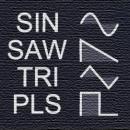Robot Dystopia escribió:
Hola,hace poco conseguí arreglar mi Tr707 y me dispuse a conectarla al ordenador para secuenciarla con el Logic,pero no consigo que envie mensajes midi para que las notas queden plasmadas en el secuenciador. Al parecer,lo tengo en el mismo canal,pero nada,...alguién que la tenga y sincronice con el ordenador sabría decirme que pasos hay que seguir para ello?
Gracias
Mírate la tabla de implementación Midi. En principio parece que si se puede:
---------------------------------------------------------------------------------------------------------------------------------------------
Roland
TR-707 V1.0 Nov. 9, 1984+
(Rhythm Machine)
1. TRANSMITTED DATA
-- ----------- ----
Status Second Third Description
------ ------ -------- --------------------
1001 nnnn 0kkk kkkk 0000 0000 Note OFF *1
kkkkkkk = 35-51,54,56 *5
1001 nnnn 0kkk kkkk 0vvv vvvv Note ON *1
kkkkkkk = 35-51,54,56 *5
vvvvvvv = 40 - 124
1111 0010 0xxx xxxx 0yyy yyyy Song Position Pointer *2
xxxxxxx: Least significant
yyyyyyy: Most significant
1111 0011 0sss ssss Song Select *3
sssssss = 0 - 3 (track #)
1111 1000 Timing Clock *4
1111 1010 Start
1111 1011 Continue
1111 1100 Stop
1111 0000 0100 0001 0xxx xxxx 0xxx xxxx .......
1111 0111 (EOX) Sequence Data
(Exclusive message)
Notes:
*1 Transmitted channel # can be changed to 1 - 16 from the front
panel. When the power is applied, the latest channel # set
prior to the last power OFF remains unchanged.
*2 When the measure number in set.
*3 When the track # is set.
track # sssssss
------- -------
1 0
2 1
3 2
4 3
*4 Tempo Mode Synchronized with
---------- -----------------
Internal internal tempo clock
MIDI node received timing clock
DIN node positive edge of the DIN clock
*5 Note numbers are assigned as follows:
Setting A Setting B
Key Name kkkkkkk kkkkkkk
---------------- ------- -------
Base drum 1 35 36
Bass drum 2 36 37
Rim Shot 37 43
Snare drum 1 38 38
Hand clap 39 45
Snare drum 2 40 39
Low Tom 41 40
Closed Hi-hat 42 47
Mid Tom 45 41
Open Hi-hat 46 48
High Tom 48 42
Crash cymbal 49 49
Ride cymbal 51 50
Tambourine 54 46
Cowbell 56 44
Setting A: Normal.
Setting B: When the 'MIDI CH' then 'LAST STEP' buttons are
pressed while the 'SHIFT' button is being pressed.