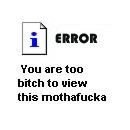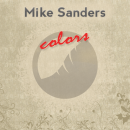no se entiende lo que quieres, decir, en primer lugar automatizacion de que?, reverb, delay, paneo, fades, volumen, cual? y donde piano roll, play list, what else??

no pudes automatizar por eljemplo el cutoff de dos sintes por son diferentes envios es decir si tu haces una automatizacion de un volumne de un sample estas haciendo el de ese samples y si lo kopias en otra parte de la cancion lo uniko que va a pasar que solo afecte a ese sample, es decir cada automatizacion afecta a los vst por separado y eso que dices no se puede hacer porke solo afectaria al mismo sonido al que estas haciendo la automatizacion

Graciñas,resuelta la duda!

hombre, entiendo que él habla de la forma de onda de la automatización, no?....
Eso es una cosa que siempre me dejaba mosca.....el si era posible modificar o introducir formas propias en el LFO o preformas del Automation Curve...
la ayuda oficial dice todo esto....
4. Convert from Event Data - All recorded automation is saved as Event Data. Convert Event Data to an Automation Clip from the 'Edit > Turn into automation clip' command in the Event Editor menu.
Arranging Automation Clips
* To place the Automation Clip in the Playlist: Left-click in the Playlist window while in 'Draw' or 'Paint' mode, so that it may be edited to almost any shape and aligned to the correct position in the song.
* Change length: Drag the last control point to stretch the clip as the default is one bar. When Automation Clips are created they will span the length of the Playlist that is either selected or filled with data.
* Slicing: Clips may be sliced ( Shift+C) and then re-arranged. Once a clip is sliced any data outside the visible window may be accessed with the slip editing tool ( Shift+S).
* Values: The top of the Automation Clip graph represents Max and the bottom Min automation values.
* Modulation: The envelope is usually played back along with the Playlist patterns, sending modulation data to any linked controls (one Automation Clip may feed multiple controls or multiple Automation clips can be linked to a single control).
* Triggering: Automation Clips can be triggered with the Piano roll, Step Sequencer or live with a controller keyboard. The clip will automate while the note is held, note pitch will vary the automation speed. Clips do not need to be placed in the Playlist to be effective if triggered by note data.
no sé...intuyo que se pueden estirar bastante los automation clips....duplicarlos y asignarles otro parámetro....etc; pero al final lo hacemos siempre por la vía larga.