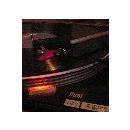Esta en Ingles pero se entiende fácil.
Sacado de:
http://www.soundpunk.com/page/articles.html/_/tutorials/tips-and-tricks/ableton-live-keyboard-shortcuts-r27
Tab: Switches between horizontal and vertical arrangement views
CTRL+1: Reduce time grid resolution
CTRL+2: Enlarge time grid resolution
CTRL+3: Toggles triplet mode on and off.
CTRL+4: Disable grid, no snapping.
CTRL+B: Switchs between pencil and pointer editing tools
CTRL+D: Duplicate selected blocks
CTRL+E: Splits midi/audio blocks
CTRL+F: Follow play timeline
CTRL+I: Insert silence
CTRL+J: Joins to midi/audio blocks
CTRL+K: Edit key map
CTRL+L: Sets markers and loop around selected time
CTRL+M: Edit midi map
CTRL+R: Rename track
CTRL+T: New audio channel
CTRL+DEL: Delete only selected automation channel dots
CTRL+S/X/C/V: Classic save, cut, copy and paste.
CTRL+SHIFT+D: Duplicate selected time
CTRL+SHIFT+T: New midi channel
CTRL+SHIFT+R: Render loop
CTRL+SHIFT+DEL: Delete selected time
F1-F8: For live performance, mutes and unmutes the first 8 mixer channels
F9: Record ON
F11: Switch fullscreen
F12: Switch between vst and fx and midi block panel
CTRL+1: Reduce time grid resolution.
CTRL+2: Enlarge time grid resolution.
CTRL+3: Toggles triplet mode on and off.
CTRL+4: Disable grid, no snapping.
CTRL+5: Disable grid zoom lock, no snapping.
CTRL+B: Switchs between pencil and pointer editing tools.
CTRL+D: Duplicate selected blocks.
CTRL+E: Splits midi/audio blocks.
CTRL+F: Follow play timeline.
CTRL+I: Insert silence.
CTRL+J: Consolidate midi/audio blocks.
CTRL+K: Edit key map.
CTRL+L: Sets markers and loop around selected time.
CTRL+M: Edit midi map.
CTRL+R: Rename track.
CTRL+DEL: Delete only selected automation channel dots.
CTRL+X,C,V,O,S,N,A: Cut, copy, paste, open, save, new, select all options.
CTRL+ALT+C,V,X,D: Copy, paste, cut & duplicate envelope automation.
CTRL+T: Insert new audio track.
CTRL+SHIFT+T: Insert new midi track.
CTRL+ALT+T: Insert new return track.
CTRL+SHIFT+D: Duplicate selected time.
CTRL+SHIFT+M: Create midi block in the selected area.
CTRL+SHIFT+R: Render loop.
CTRL+SHIFT+DEL: Delete selected time.
F1/F8: mutes and unmutes mixer channels 1 to 8.
F9: Record ON
F11: Switch to fullscreen mode.
F12: Switch between vst and fx and midi block panel.
Sacado de:
http://www.soundpunk.com/page/articles.html/_/tutorials/tips-and-tricks/ableton-live-keyboard-shortcuts-r27
Tab: Switches between horizontal and vertical arrangement views
CTRL+1: Reduce time grid resolution
CTRL+2: Enlarge time grid resolution
CTRL+3: Toggles triplet mode on and off.
CTRL+4: Disable grid, no snapping.
CTRL+B: Switchs between pencil and pointer editing tools
CTRL+D: Duplicate selected blocks
CTRL+E: Splits midi/audio blocks
CTRL+F: Follow play timeline
CTRL+I: Insert silence
CTRL+J: Joins to midi/audio blocks
CTRL+K: Edit key map
CTRL+L: Sets markers and loop around selected time
CTRL+M: Edit midi map
CTRL+R: Rename track
CTRL+T: New audio channel
CTRL+DEL: Delete only selected automation channel dots
CTRL+S/X/C/V: Classic save, cut, copy and paste.
CTRL+SHIFT+D: Duplicate selected time
CTRL+SHIFT+T: New midi channel
CTRL+SHIFT+R: Render loop
CTRL+SHIFT+DEL: Delete selected time
F1-F8: For live performance, mutes and unmutes the first 8 mixer channels
F9: Record ON
F11: Switch fullscreen
F12: Switch between vst and fx and midi block panel
CTRL+1: Reduce time grid resolution.
CTRL+2: Enlarge time grid resolution.
CTRL+3: Toggles triplet mode on and off.
CTRL+4: Disable grid, no snapping.
CTRL+5: Disable grid zoom lock, no snapping.
CTRL+B: Switchs between pencil and pointer editing tools.
CTRL+D: Duplicate selected blocks.
CTRL+E: Splits midi/audio blocks.
CTRL+F: Follow play timeline.
CTRL+I: Insert silence.
CTRL+J: Consolidate midi/audio blocks.
CTRL+K: Edit key map.
CTRL+L: Sets markers and loop around selected time.
CTRL+M: Edit midi map.
CTRL+R: Rename track.
CTRL+DEL: Delete only selected automation channel dots.
CTRL+X,C,V,O,S,N,A: Cut, copy, paste, open, save, new, select all options.
CTRL+ALT+C,V,X,D: Copy, paste, cut & duplicate envelope automation.
CTRL+T: Insert new audio track.
CTRL+SHIFT+T: Insert new midi track.
CTRL+ALT+T: Insert new return track.
CTRL+SHIFT+D: Duplicate selected time.
CTRL+SHIFT+M: Create midi block in the selected area.
CTRL+SHIFT+R: Render loop.
CTRL+SHIFT+DEL: Delete selected time.
F1/F8: mutes and unmutes mixer channels 1 to 8.
F9: Record ON
F11: Switch to fullscreen mode.
F12: Switch between vst and fx and midi block panel.