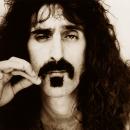he encomtrado esto en el foro de ableton. Alguien podria mas o menos decirme como va la cosa (en español), es que no se si tengo que crear esa carpeta o es que esta ya creada pero no la encuentro:
Since the first beta, a Default presets feature is available in Live, but was not talked about a lot because we knew we would change it. Well, that just happened, and here is a tentative to help you getting around that. Let me say that for a first time user, or someone who converts his Live 5/6 Library today, none of the folders manipulation is necessary. That user can use the feature right away.
How does the feature works
- A folder structure is created in the Preferences, and goes as follows:
Library/Defaults/Instruments
Library/Defaults/Audio effects
Library/Defaults/MIDI effects
Library/Defaults/Dropping Samples/On Drum Rack
Library/Defaults/Dropping Samples/On Track View
Library/Defaults/Slicing
- To save a default preset for a device, right click on the header of the device, and choose "save as default preset". A preset will be created in either "Instruments", "Audio effects" or "MIDI effects" depending on the nature of the device, the preset will be named after the device, i.e. operator.adv. If a default preset for that device is present, you'll be asked if you want to replace it.
- Advanced cases: choose between Sampler or Simpler, with custom settings, for:
[1] when dropping a sample or multiple samples on a Drum Rack. Create an empty Sampler or Simpler, set its parameters as you like, and manually drag that device (without sample) to Library/Defaults/Dropping Samples/On Drum Rack
[2] when dropping a sample to the Track device view, or a sample/multiple samples to an Instrument Rack. Same as above, create an empty Sampler or Simpler with your preferred settings, and drag it manually to Library/Defaults/Dropping Samples/On Track View
[3] Custom Slicing presets: Create an empty Drum Rack, create on chain with an empty Simpler/Sampler, with no sample, add MIDI devices before it and audio devices after it if you wish, all with your preferred settings, macro map whatever suits your needs, and drag this whole Drum Rack to Library/Defaults/Slicing. Alternatively, you can save a single Sampler preset there, and that method will put all slices in one Sampler. Then, when involiking the "Slice to new MIDI track" command, you'll be offered to choose the slicing preset in the Slicing dialog.
If you already had used the Default preset feature, and/or if you already have a Default folder in your Preferences
- The folder structure has changed, it is simplified. For Instruments and effects, there are no sub-folders anymore. It is not possible to have multiple defaults there, as we do not support them. So, for these most common cases, you should not have to do anything but choose "save as default" in the device header.
Now, you'll have to manually update your defaults folder structure. You should back up you current defaults folder if it contains anything useful to you, rename it Defaults-BU. Then, install a temporary Library by choosing a new "Temp" folder for the Library, in the Preferences. Now, copy the newly created Defaults folder from your Temp Library to your working Library, and change the path to your working Library again in Live's Preferences. you can then delete the Temp Library.
If you had any meaningful defaults previously, drag these to Live from your Defaults-BU folder, right click on the header of the device, and choose "save as defaults.
If you had meaningful Slicing presets, move them from your defaults-BU to the new Defaults/Slicing.
Hope it's not too confusing, let me know if you experience any difficulties.