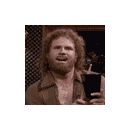Aqui hablan del tema, lo mismo te pueden dar alguna idea, pero hay que hacer algunos ruteos que otros...
6.30 How do I set-up record / playback / monitoring delay?
Subject: Record delay vs send/return using external effect units
You'd think that with modern multichannel audio interfaces and a modern, professional audio sequencer like Logic, this would be a piece of cake, right? It turns out that there are a number of potential traps, all to do with Logic's highly inadequate record delay compensation. What follows is a run through of the general setup procedure, using my RME Multiface.
Basic Record/Playback Delay Setup
Set up a 4/4 audio click track (trim the sample starts so they are right on the beats). Use real audio, not a software instrument. Rerecord the main outs to a new track via a hardware loopback cable (i.e. cable your audiocard's outputs into its inputs). Measure the clicks with reference to bars/beats in the Sample Editor - the clicks should be (but may not be) recorded right on the beat.
If the audio driver has a record delay parameter in samples, use that to adjust. If not - use the ASIO Buffer Delay "IN" for coarse adjustment (multiples of buffer). Leave the ASIO Buffer Delay "OUT" at zero. Use the main driver playback delay for final fine adjustment (samples). Do NOT use the Arrange window's delay parameter - it's in ticks and thus tempo-dependent!
So if you are playing in time with a prerecorded track, your playing is recorded in the correct position to preserve your exact timing on playback.
The use of the playback delay to compensate is not ideal, as it will mess with the playback timing vs displayed position of any audio - this has an adverse effect on fine editing, and MIDI-to-audio sync - but Logic unfortunately does not provide a sample-accurate record delay adjustment, and has not done so since version 3.5...
Effect Return/Record Setup
You definitely want to avoid monitoring external FX returns through Logic if at all possible, since that would add 2x the audio buffer worth of latency to the return, which will adversely mess with the sound of any time-based effects (i.e. just about everything). So, monitor your external FX returns at source, or through direct hardware monitoring - in my case that's through RME TotalMix routed to the main outs for (near) zero latency.
You probably want to be able to record the external FX outputs into Logic (to free up the FX for other uses) and have it play back exactly as it was monitored, right?
Using your 4/4 audio click track, panned left, send to an external delay (approx 1/2 beat, single repeat). Pan the delay return R at source and monitor as above. Rerecord the main outs to new track via a hardware loopback cable. Measure the number of samples from a click to its delay in the Sample Editor
Now record the delay return signal to a new track. Playback just the audio click panned left & the recorded delay panned right. Rerecord the main outs to new track via hardware loopback cable. Measure the number of samples from click to delay in Sample Edit.
Both measurements must be the same for accurate recording of FX returns, but it's likely they won't be, probably because the playback delay has been messed with. Compensate by inserting a sample delay on the FX return Input Objects in Logic. Since you're not monitoring the FX returns through Logic anyway, the input delay will be recorded but not monitored (in 5.2+, but if you use an earlier version you're hosed since effects are not recorded).
Record the delay return again, play it back with the click, rerecord the outputs and measure again. Adjust the input sample delay until the recorded-&-played-back delay position is identical to the monitored delay.
Live Input Monitoring/Recording
For accurate timing, monitor any live inputs at source or through direct hardware monitoring (TotalMix), the same as for FX returns. When recorded, playback timing will be accurate. Sends from live inputs to external FX can also be applied in at source or in TotalMix. No problem.
Live Input Monitoring Through Logic
Here's where the problem starts. If you also plan to monitor some live inputs through Logic - to add Logic FX, or to control & automate the live inputs, or to add live inputs to a bounce, etc - then you'll be monitoring the live inputs with a latency of 2x the audio buffer size (or more if applied processing induces further delays). Therefore when you record a live input, on playback it will be early by that amount, since the record/playback delay is set up to compensate for zero-latency monitoring. What you heard live is not what you get on playback.
There's no set-&-forget way around this, since Logic won't let you apply a sample delay to an input without the delay also being applied to the input's monitor output from Logic. So using the same input delay trick you applied to recording the FX returns won't work - you'll wind up monitoring with even more delay, which will need yet more input compensation, and so on. You can't use the record/playback delay to compensate, because that would screw up the recording of source-monitored material.
You could conceivably monitor everything through Logic at all times, and use a single record/playback delay to compensate for all of it (with the editing & MIDI-to-audio sync shortcomings discussed, but on a larger scale as considerably more compensation is required), but that will screw with the sound of any time-based external FX as noted above.
So assuming you stick with source-monitoring the external FX returns, there are 2 options for correct playback timing of any recorded tracks that were monitored through Logic while recording:
1 - Output all such tracks to a bus, and place a Sample Delay on that bus to compensate. This will correct the playback you hear, but it won't correct the bad positioning of the audio.
2 - Physically move the recorded audio later to compensate. Uh-oh - Logic's Arrange window is not sample-accurate. And it's not possible to move a newly recorded audio region later in the Sample Editor without adding samples to the start of the file, which is a tedious process if you've just recorded a number of tracks. You'll just have to get it as close as you can in the Arrange - bear in mind that ticks are tempo dependent, so you have to calculate the number of ticks based on the current song tempo (let's not even begin to discuss Audio vs tempo changes in Logic), or use the smallest SMPTE nudge available. No fun at all.
If anyone has any other suggestions, I'm all ears...
So what about OS-X?
In Logic under OS X, the CoreAudio driver setup panel doesn't have any record/playback delay setup. If you're optimistic, you might interpret that as an indication that it's all done automatically by CoreAudio and the driver. But given Emagic's history in this area, what's the bet it's currently a big fat inaccurate mess? Rumblings from the Mobile i/o list seem to indicate this...