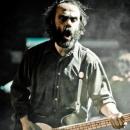Hola,
Tengo una M-Audio USB Quattro que compré de segunda mano pero tengo un problema y es que suena a volúmen increiblemente bajito. Lo he probado en Windows 7, Windows XP, Ubuntu por lo que supongo que no es por tema de drivers.
Lo he probado conectado de las siguientes maneras y con los siguientes resultados:
-Auriculares de 3.5mm mediante + conector de 6,3mm conectados a una de las salidas Out de la M-Audio USB Quattro: No se reproduce ningún sonido nada.
-Auriculares de 3.5mm + amplificador para auriculares baratillo + connector de 6,3mm conetados a una de las salidas Out de la M-Audio USB Quattro: Reproduce sonido pero muy muy bajito.
-Cable de audio de amplificador de minicadena + conector de 6,3mm conectado a una de las salidas Out de la M-Audio USB Quattro: Reproduce sonido pero muy muy bajito.
¿Está la tarjeta de sonido defectuosa o simplemente necesito algún otro tipo de amplificador?
Es mi primera tarjeta de sonido y como ven no entiendo mucho del tema... A ver si me podéis echar un cable.
Muchas gracias
Tengo una M-Audio USB Quattro que compré de segunda mano pero tengo un problema y es que suena a volúmen increiblemente bajito. Lo he probado en Windows 7, Windows XP, Ubuntu por lo que supongo que no es por tema de drivers.
Lo he probado conectado de las siguientes maneras y con los siguientes resultados:
-Auriculares de 3.5mm mediante + conector de 6,3mm conectados a una de las salidas Out de la M-Audio USB Quattro: No se reproduce ningún sonido nada.
-Auriculares de 3.5mm + amplificador para auriculares baratillo + connector de 6,3mm conetados a una de las salidas Out de la M-Audio USB Quattro: Reproduce sonido pero muy muy bajito.
-Cable de audio de amplificador de minicadena + conector de 6,3mm conectado a una de las salidas Out de la M-Audio USB Quattro: Reproduce sonido pero muy muy bajito.
¿Está la tarjeta de sonido defectuosa o simplemente necesito algún otro tipo de amplificador?
Es mi primera tarjeta de sonido y como ven no entiendo mucho del tema... A ver si me podéis echar un cable.
Muchas gracias
Responder
Citar