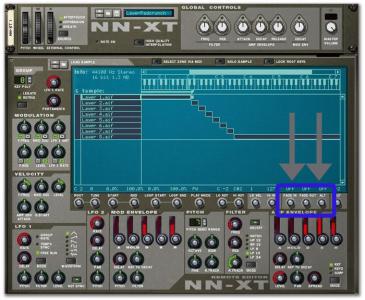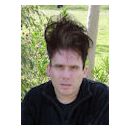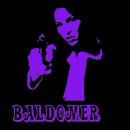Si a programar te refieres a automatizar no se puede.
¿Para que sirven?
Esta en el manual de ayuda dentro de Reason: vas a "Help" , " Contents" , "NNXT" , "Fade in-out"
y esta lo siguiente:
About Crossfading Between Zones
At the bottom right in the sample parameter area are two knobs marked "Fade In" and "Fade Out". These are primarily used for setting up velocity crossfades for smooth transitions between overlapping zones. In order to set up crossfades you adjust the fade out and fade in values for the overlapping zones.
Crossfading Between two Sounds
An example:
Two zones are both set to play in the full velocity range of 1-127.
Zone 1 has a fade out value of 40.
This means that this zone will play at full level with velocity values below 40, With higher velocity values, it will gradually fade out.
Zone 2 has a fade in value of 80.
This has the effect that as you play velocity values up to 80, this zone will gradually fade in. With velocity values above 80, it will play at full level.
Another example:
Crossfading can be used to only fade in or fade out a certain sound. One common example is to set things up so that one sound plays the entire velocity range and another is faded in only at high velocity values.
Zone 1 is set to play the entire velocity range with no crossfade.
Zone 2 is set to play the velocity range 80 to 127, with a fade in value of 110.
This means that this zone will start fading in from velocity values 80 and will play at full level in the velocity range 110 to 127.
This can be used for example to add a rimshot to a regular snare sound or a harder attack to a softer violin sample.
Saludos