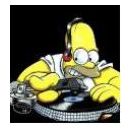ya me contaras rasputin............... 
por cierto aqui os dejo unos consejillos para optimizar el ordenata para bcd2000, algo importante si quieres tener una buena estabilidad del sistema. esta en ingles pero bueno se pilla mas o menos.
*** How to Optimize your System for FDPro! ***
by webjeck on Sat Jan 05, 2008 3:32 pm
To avoid Bluescreens, freezes etc you can use the following Tips.
Its depending on the speed of your system – to reach the most stability I setted all on my 1,4 Ghz Centrino (with only 512MB Ram). After sucsessfuly boosting your system you can set some elements back that you need or will need –you must try –it’s the only way.
Mixing mp3 files is a Real-Time Job, ASIO drivers need a clean System to act with low latency.
So, a fresh and clean Install of Xp without other programmes is recommend.
It is also possible to install a 2nd Installation of XP on your System.( If you use a tool for partitioning you can create an other primary partition this will take the letter E: or F: ….Xp will also install a Bootmanager automatically (Boot.ini)
On Your "Real-Time Audio System" there should not work any desktop-firewall,ICQ, virus scanner, Printerdrivers, Adobe reader, Office package at systemtray. Deinstall the stuff and use it on an other pc or other partition.
Be sure that your XP has newest Servicepack (@moment it is 2) and all available Updates, also for WindowsMediaPlayer (11) and directX (9.0C Sept. 2007)
Look @ http://www.winfuture.de (only German) for updatepacks if your system have not received updates for longer time.
Be sure that your chipset, vga, and sounddrivers are up to date, visit the Homepage of your Notebook vendor for support/download newest drivers.
Go!
Disable screensaver!!!
Go to Poweroptions to set energy saving sheme to “always on” and the following 3 Settings to “Never”
Disable Hibernating (Ruhezustand in german)!!!
Set the Display resolution to 16 Bit.
Disable System restore . If this task starts automatically it takes a lot of CPU load. I prefer imaging tools like Norton Ghost, True Image….. to make a Backup of the whole Partition.
Disable windows-sounds!!!!!!!!!
Does anybody like a Ding.wav on a Live Gig?
Disable of course WLAN and Bluetooth and Infrared in Bios or Devicemanager.
Also 1394 (Firewire) if not used and other devices that are useless for your Megamachine
(Printerports, Ethernetadapter, serialport, Modem)
If u are in Devicemgr also disable “ACPI-Kontrollmethoden-Batterie” (don’t know about the entry in English…I bet you´ll find it
Then on Every of the USB Root Hubs deactivate the option of “computer can turn off the device to save energy” (translated by myself…sorry)
In controlpanel select system then Advanced to disable swapping (pagefile.sys.) (good to avoid pagefaults)
Klick one step back to the Performance settings to set the Visual Effects to (set to best performance).
Prozessor scheduling should be set to background prozesses cause ASIO Drivers works in Background and gets so the best latency.
Klick start /run – type msconfig klick startup apps and disable all you do not really use.
On the services tab you can carefully disable all services that are not from Microsoft (3rd party services)
Now you should have a stable real-time audio device, check the system with
dcp latency [url=checker.http://www.thesycon.de/deu/latency_check.shtml]checker.http://www.thesycon.de/deu/latency_check.shtml[/url]
I got a systemlatency @ 120 microseconds (not milli, micro!) and setted the BCD ASIO to 20milliseconds....this is fast enough for me.
I installed [url=Ituneshttp://www.apple.com/itunes/download/]Ituneshttp://www.apple.com/itunes/download/[/url] to get their mp3 codecs and to scan the BPM´s of my Database
…faster than FD analyser.
Please make a test with the free tool MP3Test http://www.shivi.de/MP3Test/[/url] to scan your files.
You will be surprised how many files are corrupted over the years.
If somebody search a tool to normalise the database, use MP3Gain http://mp3gain.softonic.de/…its free and great.
To manage artist and songtitles you can use the great soft Mp3tag http://www.mp3tag.de/download.html
I Hope these tips will help you all to make good mixes and keeping the peoples jumpin´.
Perhaps someone can transfer these tips to a MAC Environment…..I never worked on a Mac because I´m only a poor PC user –look @ my Avatar-pic –its not a New DJ Console…it’s a 2-Field cocking-field with a Crossfader
Greetings
webjeck
por cierto aqui os dejo unos consejillos para optimizar el ordenata para bcd2000, algo importante si quieres tener una buena estabilidad del sistema. esta en ingles pero bueno se pilla mas o menos.
*** How to Optimize your System for FDPro! ***
by webjeck on Sat Jan 05, 2008 3:32 pm
To avoid Bluescreens, freezes etc you can use the following Tips.
Its depending on the speed of your system – to reach the most stability I setted all on my 1,4 Ghz Centrino (with only 512MB Ram). After sucsessfuly boosting your system you can set some elements back that you need or will need –you must try –it’s the only way.
Mixing mp3 files is a Real-Time Job, ASIO drivers need a clean System to act with low latency.
So, a fresh and clean Install of Xp without other programmes is recommend.
It is also possible to install a 2nd Installation of XP on your System.( If you use a tool for partitioning you can create an other primary partition this will take the letter E: or F: ….Xp will also install a Bootmanager automatically (Boot.ini)
On Your "Real-Time Audio System" there should not work any desktop-firewall,ICQ, virus scanner, Printerdrivers, Adobe reader, Office package at systemtray. Deinstall the stuff and use it on an other pc or other partition.
Be sure that your XP has newest Servicepack (@moment it is 2) and all available Updates, also for WindowsMediaPlayer (11) and directX (9.0C Sept. 2007)
Look @ http://www.winfuture.de (only German) for updatepacks if your system have not received updates for longer time.
Be sure that your chipset, vga, and sounddrivers are up to date, visit the Homepage of your Notebook vendor for support/download newest drivers.
Go!
Disable screensaver!!!
Go to Poweroptions to set energy saving sheme to “always on” and the following 3 Settings to “Never”
Disable Hibernating (Ruhezustand in german)!!!
Set the Display resolution to 16 Bit.
Disable System restore . If this task starts automatically it takes a lot of CPU load. I prefer imaging tools like Norton Ghost, True Image….. to make a Backup of the whole Partition.
Disable windows-sounds!!!!!!!!!
Does anybody like a Ding.wav on a Live Gig?
Disable of course WLAN and Bluetooth and Infrared in Bios or Devicemanager.
Also 1394 (Firewire) if not used and other devices that are useless for your Megamachine
(Printerports, Ethernetadapter, serialport, Modem)
If u are in Devicemgr also disable “ACPI-Kontrollmethoden-Batterie” (don’t know about the entry in English…I bet you´ll find it
Then on Every of the USB Root Hubs deactivate the option of “computer can turn off the device to save energy” (translated by myself…sorry)
In controlpanel select system then Advanced to disable swapping (pagefile.sys.) (good to avoid pagefaults)
Klick one step back to the Performance settings to set the Visual Effects to (set to best performance).
Prozessor scheduling should be set to background prozesses cause ASIO Drivers works in Background and gets so the best latency.
Klick start /run – type msconfig klick startup apps and disable all you do not really use.
On the services tab you can carefully disable all services that are not from Microsoft (3rd party services)
Now you should have a stable real-time audio device, check the system with
dcp latency [url=checker.http://www.thesycon.de/deu/latency_check.shtml]checker.http://www.thesycon.de/deu/latency_check.shtml[/url]
I got a systemlatency @ 120 microseconds (not milli, micro!) and setted the BCD ASIO to 20milliseconds....this is fast enough for me.
I installed [url=Ituneshttp://www.apple.com/itunes/download/]Ituneshttp://www.apple.com/itunes/download/[/url] to get their mp3 codecs and to scan the BPM´s of my Database
…faster than FD analyser.
Please make a test with the free tool MP3Test http://www.shivi.de/MP3Test/[/url] to scan your files.
You will be surprised how many files are corrupted over the years.
If somebody search a tool to normalise the database, use MP3Gain http://mp3gain.softonic.de/…its free and great.
To manage artist and songtitles you can use the great soft Mp3tag http://www.mp3tag.de/download.html
I Hope these tips will help you all to make good mixes and keeping the peoples jumpin´.
Perhaps someone can transfer these tips to a MAC Environment…..I never worked on a Mac because I´m only a poor PC user –look @ my Avatar-pic –its not a New DJ Console…it’s a 2-Field cocking-field with a Crossfader
Greetings
webjeck
Responder
Citar