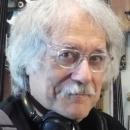Hace poco me compré un pack de plugins de fabfilter (enamorado me tienen), y he visto que en el Pro-DS y el Pro-L hay un parámetro que no entiendo, el lookahead, que se mide en ms. ¿En qué consiste?
Responder
Citar