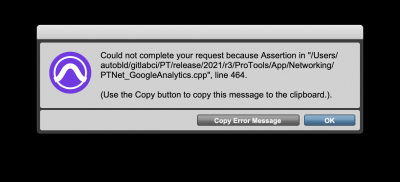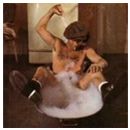Hola,
Recientemente he instalado la última versión de Pro Tools (2021.10) y al iniciar el software me da el siguiente error:
Could not complete your request because Assertion in "/Users/autobld/gitlabci/PT/release/2021/r3/ProTools/App/Networking/PTNet_GoogleAnalytics.cpp", line 464.
Equipo:
iMac Retina 5K 27-inch 2017
3,4 GHz Intel Core i5
16 GB 2400 MHz DDR4
Puedo crear sesiones nuevas pero no puedo abrir ningún proyecto grabado.
¿Alguna idea?
Gracias,
Recientemente he instalado la última versión de Pro Tools (2021.10) y al iniciar el software me da el siguiente error:
Could not complete your request because Assertion in "/Users/autobld/gitlabci/PT/release/2021/r3/ProTools/App/Networking/PTNet_GoogleAnalytics.cpp", line 464.
Equipo:
iMac Retina 5K 27-inch 2017
3,4 GHz Intel Core i5
16 GB 2400 MHz DDR4
Puedo crear sesiones nuevas pero no puedo abrir ningún proyecto grabado.
¿Alguna idea?
Gracias,
Responder
Citar