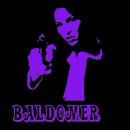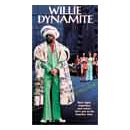#16
¿No sabes lo que es drag and drop?
Pues usando el traductor de google mismo te lo traduce o el buscador de google te salen ejemplos de lo que es "drag and drop", que es arrastrar y soltar...
Y para lo otro de ajustar, busca la herramienta cuantizar en el Reason...
Pues busca bien porque tiene esa posibilidad seguro.
claro que se que tiene esta opcion pero no la encuentro. o a lo mejor no se llama cuantizar.
no encuentro esta opcion.
Página 192 del manual de Reason.
Quantizing audio
Audio quantizing can be made in the Quantize section in the Tool Window or from the context menu or Edit menu.
! Audio can only be quantized after recording, not during recording.
! Quantize requires that the clips have Stretch enabled (see “Enable/Disable Stretch (Audio Clips)”).
! To get the best sound quality when you are quantizing audio it’s important that you have selected the correct
Stretch Type for the audio track, see “Selecting Stretch and Transpose Type”.
It’s possible to use the quantize audio function in the following ways:
• On selected Slice Marker(s) in Single Take clips open inline.
Quantizing Slice Markers has the same effect as moving the Slice Markers to a quantization grid:
1. Select the Slice Markers you want to quantize:
A range of Slice Markers selected for quantization
2. Select Quantize Value (and Amount and/or Random values) in the Tool Window and click Apply:
The selected Slice Markers that are closest to the quantization grid are automatically moved to the quantization grid.
q Note that you can quantize to “Shuffle” in the Value list - this will use the Global Shuffle setting made in the
ReGroove Mixer, see “Global Shuffle”.
AUDIO EDITING IN THE SEQUENCER 193
• On one or several selected Single Take audio clips in the Arrange View.
This will quantize all Slice Markers that are closest to the quantization grid in the selected clip(s).
! The difference between quantizing audio and MIDI notes is that several Slice Markers cannot be quantized to
the same position. Instead, only the Slice Markers closest to the quantization grid will be moved - the remaining
Slice Markers will be left unaffected.
Vamos, que con ponerle algo de ganas... se sabe que cuantizar es quantize en inglés...
Y siento decírtelo así, pero si yo lo he encontrado y lo he visto tan fácil tú también lo habrías hecho de haberte tomado la molestia de mirar bien y buscar bien... No es de recibo que ni siquiera quieras tomarte la molestia de traducir cuantizar a ver como se dice en inglés en cualquier traductor online...
tenias razon era solo buscar y buscar y buscar hasta encontrarlo. y fue tan facil como presionar CONTROL y estirar en la pestaña derecha del loop, gracias