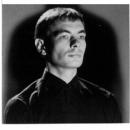Hola!
Acabo de comprar Logic 10 y tengo una pequeña duda, hay alguna forma de cambiar todo el contenido adicional descargado a otro disco del sistema? Porque tengo un SSD de 128 GB y no me gustaria llenarlo tan rapido...
Saludos!
Acabo de comprar Logic 10 y tengo una pequeña duda, hay alguna forma de cambiar todo el contenido adicional descargado a otro disco del sistema? Porque tengo un SSD de 128 GB y no me gustaria llenarlo tan rapido...
Saludos!
Responder
Citar