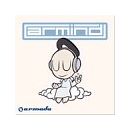nuevo firmware para la zero8
Details of each Feature
1. Better Integration with NATIVE INSTRUMENTS TRAKTOR SCRATCH.
The system supports TRAKTOR Scratch by NATIVE INSTRUMENTS.
Connect a CD player equipped with a turntable or scratch function to the ZERO8.
Then, you can use TRAKTOR Scratch for scratching the audio files stored in your
computer.
* TRAKTOR Scratch is an optional component.
2. An INPUT TRIM function has been added.
An Input Trim screen has been added in the System menu. This allows you to adjust
the Pre-Gain value of all Analog inputs independently for better gain adjustment
to match each input source when a lower level device which tends to cause
noises is connected.
1 2 3
1: LINE ................................................. 0dB, +3dB, +6dB, +9dB, +12dB
Adjusts the input level of the device connected to the LINE terminal of each channel.
2: CD/LINE......................................... 0dB, +3dB, +6dB, +9dB, +12dB
Adjusts the input level of the device connected to the CD/LINE terminal of each
channel.
3: OTHER ............................................. 0dB, +3dB, +6dB, +9dB, +12dB
Adjusts the input level of the devices connected to the terminals of PHONO1,
PHONO2, PHONO3, MIC1, MIC2 and GUITAR.
[Note] The INPUT TRIM value is automatically set to 0 dB when TRAKTOR SCRATCH
is used. Do not change the INPUT TRIMs of the PHONO1, 2 and 3, and CD/LINE
when TRAKTOR SCRATCH is used.
15
3. A SEND SETUP menu has been added.
A new Send Setup menu in the System Menu allows you to set Ext. 1, Ext. 2 and Zero
FX Pre or Post.
The FireWire selection provides a new level of input management, and also allows
for full duplex operation on the audio channels.
Input selections can now be made from this screen while the Input knob in the
FireWire Audio streaming mode.
In essence, this means that audio can be sent to and from your computer on the same
channel.
1 2 3 4
1: EXT1 ..................................................................................... PRE, POST
Sets the audio signal sent to the EXT1 destination of each channel.
PRE: The sound level will not reflect the fader position.
POST: The sound level will reflect the fader position.
2: EXT2 ..................................................................................... PRE, POST
Sets the audio signal sent to the EXT2 destination of each channel.
3: ZERO FX............................................................................. PRE, POST
Sets the audio signal sent to the ZERO FX destination of each channel.
4: FIREWIRE ..................................... PHONO1, PHONO2, PHONO3,
MIC1, MIC2, GUITAR, LINE, CD/LINE
Sets the audio signal sent via FireWire when any of the Firewire options (AUDIO,
AUDIO+MIDI and MIDI) are selected using the INPUT SELECT knob for each
channel.
For example, if you set the FireWire to CD/LINE and select AUDIO(FireWire) using
the INPUT SELECT knob, to the audio source connected via CD/LINE to your
channel of choice will be sent PRE EQ to your computer.
This allows for full duplex use of the Zero8, offering further processing options.
Now you can take full advantage of the processing power of your computer, building
on the impressive array of effects already offered by your Zero8!
[Note] The FireWire Send setting is effective only when the I/O setting of each channel
is set to Pre EQ, Pre Fader or Post Fader. In addition, when TRAKTOR
SCRATCH is used, CD/LINE or PHONO1, 2 and 3 is automatically selected.
When TRAKTOR SCRATCH is used, do not change the FireWire Send setting. If
the setting is changed, restart your software.
16
4. A Transport button has been added to BPM page.
Transport Control Buttons now appear one the TEMPO screen, which allow you
to send Start/Stop messages to any DAW host application running in slave mode.
1 2
[Note] In the previous operating system, this page had an AUTO BPM ON/OFF button,
which has since been removed. To utilize the Auto BPM functionality, use the
AUTO button on the panel.
1: Play
Sends a Start message to your external device.
2: Stop
Sends a stop message to your external device.
5. Selectable MIDI Clock slave function.
A MIDI CLOCK setting page has been added to the SETUP/SYSTEM menu.
Zero8 can now slave to MIDI clock from host applications and hardware instruments
alike.
ZERO8 recognizes incoming MIDI clock from Firewire MIDI or MIDI input automatically,
which provides perfect sync of internal effects.
1
1: MIDI CLOCK SOURCE ..............INTERNAL, EXT FW, EXT MIDI
Sets the MIDI clock source.
INTERNAL: The Zero8’s internal effects and operation will sync to the Zero8’s own
internal clock.
With this setting, the ZERO8 transmits MIDI clock to an external device via MIDI
or FW.
EXT FW: ZERO8’s operation and internal effects will sync to the MIDI Clock signal
via FW.
With this setting, the BPM indicator shows “EXT FW”.
EXT MIDI: ZERO8’s operation and internal effects will sync to the MIDI clock via
the external MIDI terminal. With this setting, the BPM indicator shows “EXT MIDI”.
[Note] When EXT FW or EXT MIDI is set to the MIDI clock source, the auto BPM function
will not operate.
17
6. All effect programs can be selected in the SEND effect mode.
PRE and POST settings have been added to the send effect settings accessible via
the SETUP menu.
KAOSS-style control of various effects ? as already implemented in the Master and
Channel effects - has been added to the Send FX section as well
7. A Bypass function has been added to the parameter based (not
touch-controlled) effects.
When a parameter based effect is selected (non touch-controlled) the effect can be
bypassed by pressing the HOLD button. This is a great way to audition your effect.
8. The cue balance curve has been adjusted for more consistent
monitoring.
To improve cue monitoring, the level balance curve of CUE and MASTER for the
MONITOR BAL knob has been changed so that the CUE and MASTER volume
levels reach the maximum level when the knob is centered.
9. A MONITOR FILTER has been added
A MONITOR FILTER setting page has been added to the SETUP/SYSTEM menu.
When the MONITOR FILTER is ON, the high notes and super deep notes of the
headphone output are cut by the filter.
This makes monitoring via the headphones easy in loud locations like a DJ setup.
Furthermore, the SETUP/SYSTEM page layout has been changed to accommodate
the addition of the MONITOR FILTER.
1
1: M. FILTER ............................................................................... ON, OFF
Turns the MONITOR FILTER ON and OFF.
ON: Enables the MONITOR FILTER. The filter is useful for monitoring in loud locations.
OFF: Disables the MONITOR FILTER.