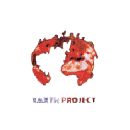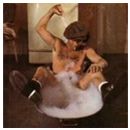Wenas compis!
Pues aquí estoy con un pequeño problema...
Tenemos varias sesiones de Pro Tools con unos temas de nuestro grupo, y necesito poder utilizarlas en Cubase para poder trabajar con ellas en mi estudio...
El problema es que están grabadas con la versión de Pro Tools LE 5.1 o algo así, y la persona que las tiene no sabe cómo exportarlas para que pueda abrirlas con Cubase...
Sabéis si esa versión de Pro Tools da opción a exportarlo como OMF...? (me da a mi en la nariz que no...) de todas maneras agradecería que alguien pudiera echarme una mano con este asunto...
Salu2!
...
Pues aquí estoy con un pequeño problema...
Tenemos varias sesiones de Pro Tools con unos temas de nuestro grupo, y necesito poder utilizarlas en Cubase para poder trabajar con ellas en mi estudio...
El problema es que están grabadas con la versión de Pro Tools LE 5.1 o algo así, y la persona que las tiene no sabe cómo exportarlas para que pueda abrirlas con Cubase...
Sabéis si esa versión de Pro Tools da opción a exportarlo como OMF...? (me da a mi en la nariz que no...) de todas maneras agradecería que alguien pudiera echarme una mano con este asunto...
Salu2!
...
Responder
Citar