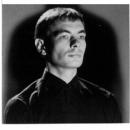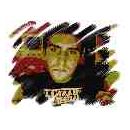Buenas, pues eso, que me gustaria resetear la configuracion de logic express, ya que me esta dando algunos problemas, lo he reinstalado, pero se ve que la configuracion la guardara en una carpeta a parte, pero sigue siendo la misma, si alguien me ayuda me quitara algunos dolores de cabeza. saludos y gracias.
Responder
Citar