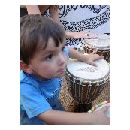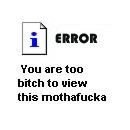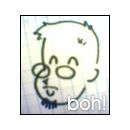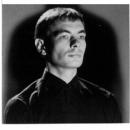todavía no se sabe, no quieren soltar prenda; pero no puede quedar mucho, la verdad.
jotaj, la verdad es q directwave es justo lo q necesitaba, desde luego. pagaré los 49 euros sin dudarlo!
gracias x acordarte de mí jejejeje
yo no sé cuánto queda para la versión 6, pero sólo os digo q ya han subido el manual del FL6 para correcciones y tal...
y acabo de leer que se pueden cortar (slice) los patrones de la playlist del mismo modo en q se hacía ya con los patrones de audio. genial!
HOla Origami ¿han facilitado el trabajo con audio real?
a ver....ración de valium pa todos esos yonkis!!
Habéis mirao en la mula?....jijiji.
Que nooo, que es bromaaaaa.
Huele a fines de semana encerraos....viciosos!!
¿Alguno sabe exactamente qué han actualizado?
New Features in FL Studio 6.00
FL Engine/Interface
New minimalist look.
New menu system.
New 'one-click recording' option for new users in the Tools Menu.
Edited events are now stored in a most recently used list.
Drag/drop now works on detached playlist.
Left-click and drag from most wave-displays to the channel window or other plugins is now possible.
Speed improvements.
Knob animation is now smoother (better anti-aliasing for those who can notice).
Misc little enhancements: middle mouse button opens items in browser, mouse wheel works in some new places, etc.
Added support for more hardware controllers including sustain pedals. Device List.
Ultrasmooth visual feedback now off by default and sets a higher smoothness, and also now applies to fruity plugins (F10 > General Settings).
Support for multimedia keyboards (play/pause/stop/prev/next/browser keys, etc) - These will start/stop/pause FL Studio etc.
Default sample loading change: long audio files are not kept on disk by default anymore.
LAME DLL (MP3 codec) now loaded dynamically (to avoid problems when FL is used as a plugin).
Added auto-map all ASIO inputs (just like outputs), to monitor all inputs.
New Plugins
Instrument: Direct Wave - Advanced Sampler plugin.
Generator: Fruity Envelope Controller - Automation plugin.
FX: EQUO - Automatable equalizer plugin.
FX: Fruity Delay Bank - Advanced Delay/Filter plugin.
FX: Fruity Multiband Compressor - Variable 3 Band Compressior.
FX: Fruity Reeverb 2 - Enhanced reverb plugin.
FX: Fruity Squeeze - Distotion/Bit-reduction plugin.
Visualization: Chrome - Video synthesizer, controlled from the pianoroll.
Sytrus
Sytrus: arpeggiator function now built into envelopes, audio file to envelope analyzer, envelope vertical flipping.
Sytrus: can now drag/drop single-cycle shapes onto harmonics editor, or channel button.
Sytrus: waveforms can now be saved to (32bit) WAV files.
Sytrus: enhanced waveform editing tools.
Sytrus: added 4 new filter types.
Sytrus: can now lock harmonics individually.
Sytrus: can now drag waveforms (click big waveform or ctrl+click small one) onto other synthesizers.
Piano Roll
All control events can now be edited in the Piano Roll, see item 4 - Target Control.
Piano roll now offers 16 note colors (that can act as separate MIDI channels).
Can now drag individual slices from the Fruity Slicer onto channels (or the explorer), and copy them to the Windows audio clipboard.
New scale-detecting helper in piano roll (check hint bar when on).
Piano roll helpers also mark notes that have names (useful with Fruity Slicer).
Alt+click in piano roll/playlist/event editor bypasses the current snap (very handy).
Shift+left/right or Alt+left/right shifts (nudges) selected notes in piano roll/playlist.
Ctrl+mouse wheel to center-zoom at the mouse position in event editors, piano roll & playlist.
Can now edit note properties to change a note into a slide.
Double-right-click piano roll & playlist brings the options menu.
Play List
Patterns may now be sliced.
Live mode: song relocation is bar-synchronized.
Keypad - Alt+/* and Ctrl+Alt+/* to jump to/select next/previous song markers.
MIDI controller keyboard notes can now be used to jump between time-markers during playback (F10, MIDI settings).
Playlist pattern lane gets a popup menu, and selected patterns can be renamed all at once.
Added option to split (explode) a pattern by channel.
Shift+piano roll/playlist cut tool now selects a column.
Alt+click in piano roll/playlist/event editor bypasses the current snap (very handy).
Shift+left/right or Alt+left/right shifts (nudges) selected notes in piano roll/playlist.
Ctrl+mouse wheel to center-zoom at the mouse position in event editors, piano roll & playlist.
Shift+mouse wheel to scroll playlist, shift+right click for playback tool in piano roll, and various similar little enhancements.
Double-right-click piano roll & playlist brings the options menu.
Mixer
Revamped Mixer with enhanced free track routing (all tracks can now be sends).
Plugin Delay Compensation PDC. The new mixer has sample-accurate, per-track, PDC.
Browser
Browser revamped visually, with various enhancements.
Browser smart search feature, allowing searches for things like 'sytrus', 'simsynth' or 'bongo'.
Browser updated to remember its last state, visual drag/drop.
Snapshot open-states can now be saved in one of 4 slots.
Auto mode will open the directory to the presets/samples/files associated with the object in focus in FL Studio.
If files already exist, dropping them on the browser will open the directory where they reside.
Browser now monitors FL's data folder to refresh itself.
Browser can show all file types and extensions.
MIDI
Multiple MIDI input devices are now accepted.
MIDI clock sync can now be sent to multiple MIDI devices.
Added CC standard names to popup in MIDI remote control box.
Support for MIDI hold & sostenuto with result directly in piano roll.
Can now jump to song markers using MIDI input, and create them on the fly.
Wrappers publish 128 extra parameters for CC's, so that you can control a VSTi without using a MIDI out channel in most cases.
FL can now send MTC as well as MIDI clock for output synchronization.
Option to save audio & MIDI clipboard data to files (see tools menu).
Changes and Fixes
Bugfix in level scaling event editor tool.
Little bugfix in automation clips.
Bugfix in audio recording undo, and also made it clearer (tells which files are gonna be undone).
Added workaround for minor Windows graphic bug in the playlist.
Better support for the Korg MS20 controller: cable in/out are mapped to CC to work as switches.
Enhancement for tablet PC's: most forms states are saved per screen resolution (handy when switching from landscape to portrait mode).
Enhancement for tablet PC's: stylus mode that allows easier tweaking of knobs as well as several little usability improvements for pencil use.
App includes a 128x128 icon size for application bars (ObjectDock, etc).
Little fix for piano roll splitter losing its aspect ratio when resizing the window.
Fruity Slicer: loading/slicing drumloops doesn't break audio engine anymore.
"Typing kb to piano" feature now works from the browser window as well (accel chars now only work in the tree when the feature is off).
Small mini-piano roll update bugfix when project browser is open.
Improved stability/safety for ASIO devices.
Less flicker when resizing some windows (unless detached).
yo creo q va a ser la mejor actualización desde q FruityLoops se convirtió en FL Studio.