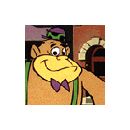OS X El Capitan (10.11) and Yosemite (10.10) (macOS Sierra support "in the works") installable driver package for :
---------------------------------------------------------------------------------------------------------
FireWire Solo
ProFire Lightbridge
NRV10
ProjectMix I/O
Ozonic
Firewire 1814
FireWire 410
FireWire Audiophile
---------------------------------------------------------------------------------------------------------
I have put together a new driver install-package that will install in OS X 10.10 and 10.11 (El Capitan) with no issues. M-Audio app (in system preferences panel) is still not working, though the driver works perfectly fine and can be controlled by Apple's "Audio Midi Setup" app. Please test it and give your feedbacks.
M-Audio's "community forum" admins do not want this information available (they really want people to buy new devices.. very ecological), so we post it here.
---------------------------------------------------------------------------------------------------------
Download here:
---------------------------------------------------------------------------------------------------------
http://www.dropbox.com/s/waxpi9bpezzb4kg/M-Audio_FireWire_El_Capitan_Install_Uninstall.zip?dl=1
---------------------------------------------------------------------------------------------------------
With this package the drivers install in El Capitan friendly /Library/Extensions/, rather than /System/Library/Extensions/.
---------------------------------------------------------------------------------------------------------
INSTALLATION:
---------------------------------------------------------------------------------------------------------
(1)
Remember that the signed driver requirement of OS X must be disabled.
In recovery mode in El Capitan (CMD+R at boot):
"csrutil enable --without kext" at the terminal.
or
By 'nvram' boot-flag in Yosemite:
"sudo nvram boot-args=kext-dev-mode=1" at the terminal.
(2)
Reboot.
(3)
Double click installer. Follow instructions.
(4)
Shut down.
(5)
Connect and turn on device.
(6)
Boot up and be happy. Enjoy!
---------------------------------------------------------------------------------------------------------
As for the uninstaller, I have simply wrapped it inside an installer package for easy uninstallation that actually works in El Capitan. The original uninstaller app will be activated by the "installer uninstaller" package, select it when it pops up and follow instructions. The script is also updated to also uninstall the driver itself from the new directory.
Many of the settings for the card can be adjusted in Apple's "Audio Midi Setup" app.
Tell me how it goes.
---------------------------------------------------------------------------------------------------------
If you appreciate this work, on which I have spent many hours to make and verify (and continue to do so to prepare for a macOS Sierra edition), then please consider a donation to support it.
It is much appreciated, thank you! Any amount is appreciated!
DONATIONS :
Donate to the progress of this work, thanks!
WARNING:
This package with a modified installer is either officially nor unofficially endorsed by M-Audio. But it works better than anything they have, i.e. it works!

-----------------------------------------------------------------------------------------------------------
macOS Sierra :
I know indeed many of you would like to use your sound-cards with macOS Sierra. I have started to look into this, and I certainly think it is well within reach. When the solution is there, I will repackage and create a new installer similar to the one that has already been made available for El Capitan.