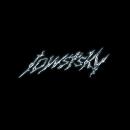¿Por curiosidad, es UHD o 4K la resolución que usas? EDIT > Ah bueno, acabo de ver las resoluciones en la página oficial de Apple. No son las que mencionaba pero son bastante altas, así que igual lo que te pongo abajo te sirva, aunque veo también que puedes cambiar la resolución adaptada a alguna más pequeña.
A ver si te sirve esto, yo nunca lo he probado porque no me ha hecho falta.
https://www.image-line.com/support/FLHelp/html/envsettings_general.htm
[ These settings allow you to rescale FL Studio's vectorial Graphical User Interface (GUI), including separate options for pop-ups, menus and the cursor. GUI up-scaling is intended for use with high resolution displays. NOTE: Native and VST plugin GUIs can also be rescaled as described below.
Main GUI Scaling (requires FL Studio restart) - Normally leave this set to System and all other related controls set to Main, so they follow system scaling too. If you have set your Windows 'System scaling' to work correctly on your monitor, say 200%, then FL Studio will be scaled correctly to 200% also. To adjust Windows system scaling open the Windows Control Panel, click on Display > Custom Sizing Options. From there adjust GUI zoom percentage selector. You can also click 'Custom resizing options' and type a value in percent. However, because we know you like to fiddle with things, you can manually rescale the FL Studio interface and plugins with the options provided below. At resolutions between 3840x2160 (UHD 4K) and 5120x2880 (5K) zoom settings between 125% and 200% should work. Optimum scaling factors are a matter of screen resolution, monitor size and your eyesight.
Plugins - Native (FL Studio) and VST plugins can be rescaled as follows:
FL Studio native plugins - Use the Legacy scaling option, in the 'Advanced settings' section below. Usually this is set to 'Main' and should follow the setting above. This will apply to all native plugins.
VST Plugins - See the Wrapper section on Rescaling VST Plugins. There are different settings to use depending if the plugin has native rescaling (Bridged + DPI aware when bridged) or no native rescaling (Bridged + External window). Bridging opens plugins outside FL Studio they can respond to Windows System scaling. You have probably already set Windows scaling to work on your high resolution monitor, and so the plugin will be scaled appropriately. If not, open the Windows Control Panel, click on Display > Custom Sizing Options. From there adjust GUI zoom percentage selector. All bridged plugins with the correct settings will use this scaling value.
NOTES: If you are using a high resolution (e.g. 3840x2160) on a relatively small display such as a laptop, you can set the screen resolution to something like 1920x1080. You probably won't notice a reduction in image quality, and plugin scaling issues will be solved. Alternatively, there are a pair of additional executable files in the FL Studio installation folder, FL64 (scaled).exe and FL (scaled).exe. These will submit FL Studio and VST plugins to the Windows scaling and should simplify plugin management. The tradeoff is FL Studio may look slightly blurry, particularly on large displays. Similar to before, this method will work best with smaller laptop-sized displays running a QHD or 4K display. ]