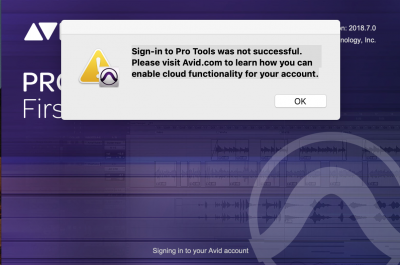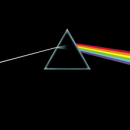Hola. Me venia el ProTools First de regalo con mi tarjeta de audio. Descargue el programa. Al iniciarlo me pide un Login, tras poner mi usuario y mi contraseña no me deja entrar y un mensaje me dice lo siguiente "Sign-in to Pro Tools was not successful. Please visit Avid.com to learn how you can enable cloud functionality for your account". Si me pudieseis ayudar os la agredecería.
Responder
Citar