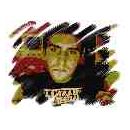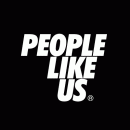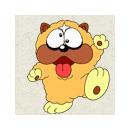Buenas a todos.
Después de buscar incansablemente por la red y por el foro me he encontrado siempre con la misma respuesta, entrar en modo MIDI MAP de Live.
¿No existe alguna forma de tener los canales MIDI del Live asignados por defecto sin necesidad de entrar en modo MIDI MAP? Es decir, tenerlo como un preset más del UC-33e. También he estado buscando alguna tabla de canales MIDI del Live para poder asignarlos manualmente desde el UC-33e pero no he encontrado nada.
Encontré algo del tipo editar un archivo con marcas XML dentro de una carpeta del Live, pero me pierdo, no logro descifrar tanta marca. ¿Alguien ha tenido alguna experiencia con esto, instrucciones para editar dicho archivo, tabla de canales...?
Un saludo.
Después de buscar incansablemente por la red y por el foro me he encontrado siempre con la misma respuesta, entrar en modo MIDI MAP de Live.
¿No existe alguna forma de tener los canales MIDI del Live asignados por defecto sin necesidad de entrar en modo MIDI MAP? Es decir, tenerlo como un preset más del UC-33e. También he estado buscando alguna tabla de canales MIDI del Live para poder asignarlos manualmente desde el UC-33e pero no he encontrado nada.
Encontré algo del tipo editar un archivo con marcas XML dentro de una carpeta del Live, pero me pierdo, no logro descifrar tanta marca. ¿Alguien ha tenido alguna experiencia con esto, instrucciones para editar dicho archivo, tabla de canales...?
Un saludo.
Responder
Citar