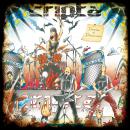Hola,
Tienes que conectarlo a tu máquina vía MIDI, con una interfaz.
Copio directamente del la
página de Ketron:
Q. How do I get the SD2 to work with my computer?
A. This is a question that many have been having issues with. First of all, the SD2 needs to be able to 'communicate' with your computer (be it PC or MAC), so you will need to purchase a USB to Midi interface. We suggest you purchase KETRON Item No. 9CA002 which is our USB to Midi Interface and cable, with drivers for Windows Vista, XP and Mac OS X.
If you do not get the optional device from Ketron, we would recommend getting the EDIROL UM-1EX or 2EX by Roland. This unit has one USB port that connects to your computer, a MIDI IN port that connects to your SD2's Midi out and a MIDI OUT port that connects to your SD2's Midi in. Before connecting the devices as listed above ...
* Install the driver that came with the EDIROL device (if your computer doesn't recognize the EDIROL unit automatically). Make sure the EDIROL is connected to the SD2 and both powered on.
* Open your driver list in your computer and verify the EDIROL UM driver is there.
* Open the software you want to use (e.g. CUBASE) and make sure in the Midi settings you set CUBASE to use the EDIROL and not your computer's internal PC card or other device. If you omit this step, the files you create/play on your computer will NOT be played back through the Ketron SD2 Sound module.
* To test, open any midifile with your program and play. It should be played through the SD2 (blue LED on the front of the SD2 should be blinking), and that's it.
* Use your program/software to select the voices for the various tracks (the SD2 manual lists the various voices under the TECHNICAL TABLES section e.g. 01=Grand Piano, 13=Marimba ...etc.