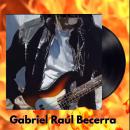Bueno me encuentro ante una situacion de que tengo varias secuencias de piano donde se hacen pocos o nulos cambios de pedal de sostenido, hasta hace poco venia usando un teclado Yamaha y como su sustain es mas "recortado" por eso generalmente mantenía el pedal de sustain, pero ahora quiero utilizar un VSTi que es mas realista y el sustain es demasiado largo, el problema ahora es como aplico cambios de pedal sin volver a rehacer toda la secuencia y que sea de una manera practica porque implicaría demasiado trabajo 
Pongo esta cuestión en el foro de sonar porque es lo que vengo usando, pero si alguien me recomienda también algún otro editor MIDI que me pueda servir para lo que busco son bienvenidas las recomendaciones
Pongo esta cuestión en el foro de sonar porque es lo que vengo usando, pero si alguien me recomienda también algún otro editor MIDI que me pueda servir para lo que busco son bienvenidas las recomendaciones
Responder
Citar