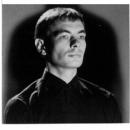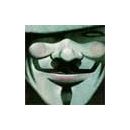Nass, uff, hacia tiempo k no venia por aki, ya era hora. Bueno mi duda es sobre las opciones de grabación, me gustaria saber cual de las opciones de calidad que trae el fruity es la que ofrece mas calidad, valga la redundancia. En concreto quiero saber si eligo una de las opciones "sinc" en quality en vez de "6-point hermite" (y realmente que es lo k hace esto), y ademas para que valen el resto de opciones de esa pestaña de "Quality", como "alias-free ts404" (k me imagino tendrá k ver con dixa makinita) y "disable max poli" (disolver polifonia máxima, supongo k esto lo tengo k tener apagado, no?), pork "hq for all plugins" es alta calidad para todos los plugins y tendré k tenerlo puesto seguro. Tambien me gustaria saber que opcion elegir y para que sirve cada una de las opciones de la pestaña "looping mode", es decir, "cut, leave o wrap remainder". Bueno y ya por ultimo y me interesa algo menos, mas bien por curiosidad, quisiera saber para que valen las últimas opciones "split mixer tracks", "save acidized" y "save slice markers" de las cuales tengo activada la de acidized que no se pa k es ni si es bueno o malo, esto será como un archivo adjunto cunado exportas de información o algo así no??, no se, en definitiva el cuadro entero de renderizado practicamente, jejeje, y sin mas dilación, jaja, me voy y muxas gracias a todos por todo, jue si parece k me estoy muriendo y me estoy despidiendo, jajaja. Espero vuestras respuestas, graciassss.
Responder
Citar