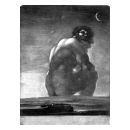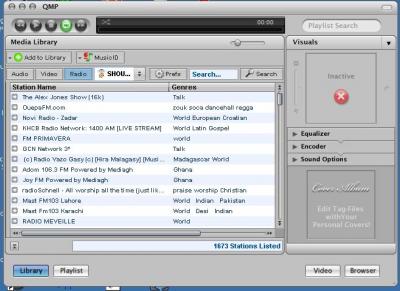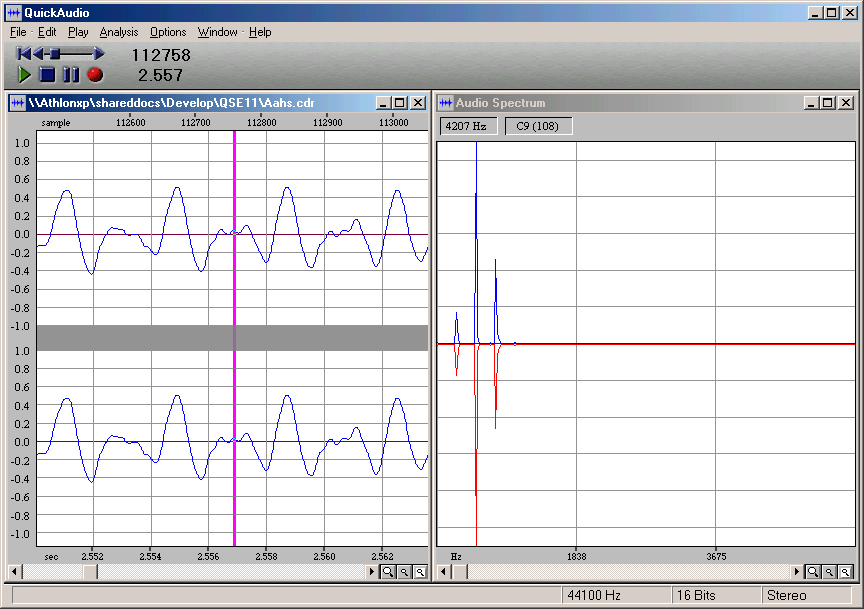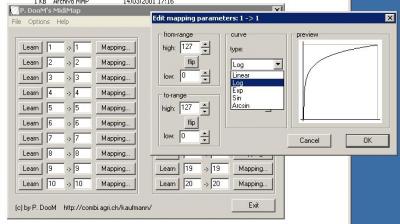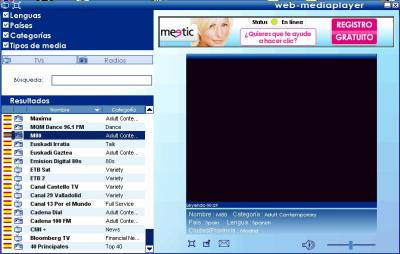Hola! a todos..
Pues me parese un grave error que no ande por ak este gran programa, ni siquiera en el foro de LINUX.., pero ak esta jeje...
Traverso DAW
Traverso's main feature is it's Graphical User Interface philosophy. Use the graphical elements to control the application!
This not only makes using the program faster, but you will learn how to use the application and it's available functions just by using it!
Some feature highlights:
Clean and concise interface
Instead of using menus, submenus, and yet more submenus, all actions in Traverso can be performed quickly by using the mouse and keyboard together. (Though most actions can be done by use of a menu, so you can learn them by using the menu first, and then use the keyboard action!)
Non-destructive editing
When applying filters (like LV2 plugins) or changing volume and panning, the audio sources and recordings are left in their original state. Filters are applied while playing or exporting.
Virtually unlimited track count
Traverso is a Multitrack Audio Recorder, and let's you create any number of Track's you want. Track's support one or two channels, and any number of Audio Clips, either mono or stereo
Unlimited un/redo
Also known as the "History", Traverso will let you un/redo all the actions that change the sound of your project.
Support for
16/24/32 bit's audio at any samplerate, and any of the audio formats supported by libsndfile, FLAC, OGG, mp3 and WavPack
On the fly samplerate conversion
Samplerate transparent operation let you use files with different samplerates in your project. No need to convert your audio files to the sample rate in use by your audio card!
Multiple Driver Backends
There's full support for ALSA, Jack (including transport control) and PortAudio.
Lockless realtime audio processing
To assure smooth non interupted recording/playback of the audio, Traverso uses a (soft) Realtime audio processing Thread without mutual exclusion primitives.
Audio read/writes are done via lockless ringbuffers providing an optimal process execution path, guaranteeing high performance low latency operation!
CD TOC creation, integrated CD Burning
With the CD Markers and Marker Dialog one can create a CD table of contents, and use the integrated CD Burning facility to Burn CD's straight from Traverso!
And of course
Functions you need for recording and editing audio

These include easy AudioClip moving, edge setting, splitting, mute, (de)normalize, gain, copy, fade in/out, and so on ...
Track's can select from the available Buses, either supplied by Jack, PortAudio or directly from the ALSA driver, mute, solo here as well, direct import of Audio Sources, a cool "Solo listen Track" key command, which automatically mutes all other Track's on key press, and resets on key release, and more.
Advanced Shuttle tool and work cursor moving, snap to work cursor/Sheet start/etc and a very fast and cool Zoom function!
GPL licensed
Of course, Traverso is truly Free and open source software - the way we like our software. todo esto y freeware No es posible jeje..
[ Imagen externa no disponible ]
http://traverso-daw.org/
Pos ahy ta..