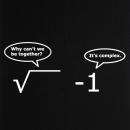Para los que acaban de llegar dejo un listado de aplicaciones para hacer música que he encontrado por la red. Siento no ponerlo traducido pero estoy en el curro y bueno mi inglés no es de Oxford precisamente jeje
1. Ardour
[ Imagen externa no disponible ]
Ardour is “the new digital audio workstation”. It aims to be a professional DAW, and offers features like “multichannel recording, non-destructive editing with unlimited undo/redo, full automation support, a powerful mixer, unlimited tracks/busses/plugins, timecode synchronization, and hardware control from surfaces like the Mackie Control Universal.”
2. Jokosher
[ Imagen externa no disponible ]
Jokosher is a simpler multi-track recorder, designed for guitarists, not engineers. It “provides a complete application for recording, editing, mixing and exporting audio, and has been specifically designed with usability in mind.” It’s perfect for musicians who want to record their music without spending all of their time learning how the program works.
3. Sweep
[ Imagen externa no disponible ]
Sweep is an audio editor and live playback tool. It aims to be easy to use, support many codecs and audio formats, and support LADSPA effects plug-ins (see below).
4. ReZound
[ Imagen externa no disponible ]
ReZound is a stable, graphical audio editor.
5. Traverso DAW
[ Imagen externa no disponible ]
Traverso DAW is a multitrack recording suite that is cross-platform. Besides Linux, it also works on Windows and Mac OS X. It claims to have a unique interface, a unique approach, and cover all tasks from recording to mastering.
6. Amuc (The Amsterdam Music Composer)
[ Imagen externa no disponible ]
Amuc is an application for composing and playing music. You enter tune fragments graphically, or import from MIDI files. The program includes 5 different built-in instruments, 6 mono synthesizers, and sampled instruments.
7. LMMS (Linux Multimedia Studio)
[ Imagen externa no disponible ]
Similar to FL Studio, LMMS allows you to produce music with your computer. Features include “the creation of melodies and beats, the synthesis and mixing of sounds, and arranging of samples. You can have fun with your MIDI-keyboard and much more; all in a user-friendly and modern interface.”
8. Audacity
[ Imagen externa no disponible ]
Audacity is a well-known and much-loved cross-platform sound editor.
9. Rosegarden
[ Imagen externa no disponible ]
Rosegarden is an easy-to-learn audio and MIDI sequencer, score editor, and general-purpose music composition and editing environment.
10. MusE
[ Imagen externa no disponible ]
MusE is a MIDI/Audio sequencer with recording and editing capabilities. It aims to be a complete multitrack virtual studio with support for MIDI and audio sequencing with real-time effects.
11. Qtractor
[ Imagen externa no disponible ]
Qtractor is an Audio/MIDI multi-track sequencer application aiming evolve as a fairly-featured Linux desktop audio workstation GUI, specially dedicated to the personal home-studio.
12. Seq24
[ Imagen externa no disponible ]
Seq24 is a minimal loop based midi sequencer. It was created to provide a very simple interface for editing and playing midi ‘loops’, and excludes the bloated features of the large software sequencers, and includes a small subset of features that I have found usable in performing.
13. Renoise
[ Imagen externa no disponible ]
Renoise has a unique bottom-up approach to music making. With its vertical timeline and streamlined interface, Renoise lets you have direct control over the composition. Features include automatic plug-in delay compensation, high resolution timing, fast interface, cross-platform (Linux, Mac OSX and Windows), plug-in support, and low-latency audio.
14. TiMidity++
[ Imagen externa no disponible ]
TiMidity++ is a software synthesizer, playing MIDI files by converting them into PCM waveform data. It can also convert MIDI files into various audio formats.
15. amSynth
[ Imagen externa no disponible ]
amSynth stands for Analogue Modeling SYNTHesizer. It provides virtual analogue synthesis in the style of the classic Moog Minimoog/Roland Junos. It offers an easy-to-use interface and synth engine, while still creating varied sounds.
16. Bristol Audio Synthesiser
[ Imagen externa no disponible ]
Bristol Audio Synthesiser is an emulator for diverse keyboard instruments. Currently about 20 are implemented: various Moog, Sequencial Circuits, Oberheim, Yamaha, Roland, Hammond, Korg, ARP, and Vox algorithms. The application consists of an audio engine and an associated graphical user interface called Brighton which acts as a dedicated master keyboard for each emulation.
17. TerminatorX
[ Imagen externa no disponible ]
terminatorX is a real-time audio synthesizer that allows you to “scratch” on digitally sampled audio data the way hip-hop DJs scratch on vinyl records. It features multiple turntables, real-time effects (built-in as well as LADSPA plugin effects), and a sequencer and MIDI interface.
18. Qsynth
[ Imagen externa no disponible ]
Qsynth is a GUI front-end for FluidSynth. FluidSynth is a software synthesiser based on the Soundfont specification.
19. ZynAddSubFX
[ Imagen externa no disponible ]
ZynAddSubFX is a open source software synthesizer capable of making a countless number of instruments.
20. LAoE (Layer Based Audio Editor)
[ Imagen externa no disponible ]
LAoE stands for Layer-based Audio Editor, and it is a rich featured graphical audio sample-editor, based on multi-layers, floating-point samples, volume-masks, variable selection-intensity, and many plugins suitable to manipulate sound, such as filtering, retouching, resampling, graphical spectrogram editing by brushes and rectangles, sample-curve editing by freehand-pen and spline and other interpolation curves, effects like reverb, echo, compress, expand, pitch-shift, time-stretch, and much more.
21. LinuxSampler
[ Imagen externa no disponible ]
The LinuxSampler project was founded with the goal to produce a free, streaming capable open source pure software audio sampler with professional grade features, comparable to both hardware and commercial Windows/Mac software samplers and to introduce new features not yet available by any other sampler in the world. It is very modular, and usually runs as its own process in the background of the computer.
22. SooperLooper
[ Imagen externa no disponible ]
SooperLooper is a live looping sampler capable of immediate loop recording, overdubbing, multiplying, reversing and more. It allows for multiple simultaneous multi-channel loops limited only by your computer’s available memory. SooperLooper is also available for Mac OS X.
23. Cheese Tracker
[ Imagen externa no disponible ]
CheeseTracker is a software sampler and step-based sequencer. It allows a musician to turn single-note samples into instruments capable of covering three or four octaves (by playing the samples at different speeds, resulting in different pitches). In addition, it is possible to take a collection of samples that are recorded at different octaves, and combine them into a single “instrument,” allowing for even more octaves without sampling artifacts.
24. Hydrogen
[ Imagen externa no disponible ]
Hydrogen is an advanced drum machine for GNU/Linux. It’s main goal is to bring professional yet simple and intuitive pattern-based drum programming.
25. Breakage
[ Imagen externa no disponible ]
Breakage is an intelligent drum machine designed to make it easy and fun to play complex, live breakbeat performances. A step-sequencer pattern editor and previewer, database, sample browser, neural network, pattern morphs, statistics and probabilistic pattern generator give you the tools to work with breaks. Breakage is also available for Mac OS X and Windows.
26. JAMin
[ Imagen externa no disponible ]
JAMin is the JACK Audio Connection Kit (JACK) Audio Mastering interface. JAMin is an open source application designed to perform professional audio mastering of stereo input streams. It uses LADSPA (see below) for digital signal processing (DSP). It features linear filters, 30 band graphic EQ, 1023 band hand drawn EQ with parametric controls, spectrum analyser, 3 band peak compressor, multiband stereo processing, and a loudness maximiser.
27. LADSPA effects and plug-ins
[ Imagen externa no disponible ]
LADSPA is the Linux Audio Developer’s Simple Plugin API. It is a standard that allows software audio processors and effects to be plugged into a wide range of audio synthesis and recording packages.
Steve Harris lists quite a few LADSPA plug-ins on his website.
28. DSSI
[ Imagen externa no disponible ]
DSSI (pronounced “dizzy”) is an API for audio processing plugins, particularly useful for software synthesis plugins with user interfaces. DSSI is an open and well-documented specification developed for use in Linux audio applications, although portable to other platforms. It may be thought of as LADSPA-for-instruments, or something comparable to VSTi.
29. LV2 Audio Plugin Standard
LV2 is a standard for plugins and matching host applications, mainly targeted at audio processing and generation. It is a successor of LADSPA, intended to address the limitations of LADSPA which many applications have outgrown.
Fuente: http://audio.tutsplus.com/articles/general/29-music-making-apps-for-linux/
1. Ardour
[ Imagen externa no disponible ]
Ardour is “the new digital audio workstation”. It aims to be a professional DAW, and offers features like “multichannel recording, non-destructive editing with unlimited undo/redo, full automation support, a powerful mixer, unlimited tracks/busses/plugins, timecode synchronization, and hardware control from surfaces like the Mackie Control Universal.”
2. Jokosher
[ Imagen externa no disponible ]
Jokosher is a simpler multi-track recorder, designed for guitarists, not engineers. It “provides a complete application for recording, editing, mixing and exporting audio, and has been specifically designed with usability in mind.” It’s perfect for musicians who want to record their music without spending all of their time learning how the program works.
3. Sweep
[ Imagen externa no disponible ]
Sweep is an audio editor and live playback tool. It aims to be easy to use, support many codecs and audio formats, and support LADSPA effects plug-ins (see below).
4. ReZound
[ Imagen externa no disponible ]
ReZound is a stable, graphical audio editor.
5. Traverso DAW
[ Imagen externa no disponible ]
Traverso DAW is a multitrack recording suite that is cross-platform. Besides Linux, it also works on Windows and Mac OS X. It claims to have a unique interface, a unique approach, and cover all tasks from recording to mastering.
6. Amuc (The Amsterdam Music Composer)
[ Imagen externa no disponible ]
Amuc is an application for composing and playing music. You enter tune fragments graphically, or import from MIDI files. The program includes 5 different built-in instruments, 6 mono synthesizers, and sampled instruments.
7. LMMS (Linux Multimedia Studio)
[ Imagen externa no disponible ]
Similar to FL Studio, LMMS allows you to produce music with your computer. Features include “the creation of melodies and beats, the synthesis and mixing of sounds, and arranging of samples. You can have fun with your MIDI-keyboard and much more; all in a user-friendly and modern interface.”
8. Audacity
[ Imagen externa no disponible ]
Audacity is a well-known and much-loved cross-platform sound editor.
9. Rosegarden
[ Imagen externa no disponible ]
Rosegarden is an easy-to-learn audio and MIDI sequencer, score editor, and general-purpose music composition and editing environment.
10. MusE
[ Imagen externa no disponible ]
MusE is a MIDI/Audio sequencer with recording and editing capabilities. It aims to be a complete multitrack virtual studio with support for MIDI and audio sequencing with real-time effects.
11. Qtractor
[ Imagen externa no disponible ]
Qtractor is an Audio/MIDI multi-track sequencer application aiming evolve as a fairly-featured Linux desktop audio workstation GUI, specially dedicated to the personal home-studio.
12. Seq24
[ Imagen externa no disponible ]
Seq24 is a minimal loop based midi sequencer. It was created to provide a very simple interface for editing and playing midi ‘loops’, and excludes the bloated features of the large software sequencers, and includes a small subset of features that I have found usable in performing.
13. Renoise
[ Imagen externa no disponible ]
Renoise has a unique bottom-up approach to music making. With its vertical timeline and streamlined interface, Renoise lets you have direct control over the composition. Features include automatic plug-in delay compensation, high resolution timing, fast interface, cross-platform (Linux, Mac OSX and Windows), plug-in support, and low-latency audio.
14. TiMidity++
[ Imagen externa no disponible ]
TiMidity++ is a software synthesizer, playing MIDI files by converting them into PCM waveform data. It can also convert MIDI files into various audio formats.
15. amSynth
[ Imagen externa no disponible ]
amSynth stands for Analogue Modeling SYNTHesizer. It provides virtual analogue synthesis in the style of the classic Moog Minimoog/Roland Junos. It offers an easy-to-use interface and synth engine, while still creating varied sounds.
16. Bristol Audio Synthesiser
[ Imagen externa no disponible ]
Bristol Audio Synthesiser is an emulator for diverse keyboard instruments. Currently about 20 are implemented: various Moog, Sequencial Circuits, Oberheim, Yamaha, Roland, Hammond, Korg, ARP, and Vox algorithms. The application consists of an audio engine and an associated graphical user interface called Brighton which acts as a dedicated master keyboard for each emulation.
17. TerminatorX
[ Imagen externa no disponible ]
terminatorX is a real-time audio synthesizer that allows you to “scratch” on digitally sampled audio data the way hip-hop DJs scratch on vinyl records. It features multiple turntables, real-time effects (built-in as well as LADSPA plugin effects), and a sequencer and MIDI interface.
18. Qsynth
[ Imagen externa no disponible ]
Qsynth is a GUI front-end for FluidSynth. FluidSynth is a software synthesiser based on the Soundfont specification.
19. ZynAddSubFX
[ Imagen externa no disponible ]
ZynAddSubFX is a open source software synthesizer capable of making a countless number of instruments.
20. LAoE (Layer Based Audio Editor)
[ Imagen externa no disponible ]
LAoE stands for Layer-based Audio Editor, and it is a rich featured graphical audio sample-editor, based on multi-layers, floating-point samples, volume-masks, variable selection-intensity, and many plugins suitable to manipulate sound, such as filtering, retouching, resampling, graphical spectrogram editing by brushes and rectangles, sample-curve editing by freehand-pen and spline and other interpolation curves, effects like reverb, echo, compress, expand, pitch-shift, time-stretch, and much more.
21. LinuxSampler
[ Imagen externa no disponible ]
The LinuxSampler project was founded with the goal to produce a free, streaming capable open source pure software audio sampler with professional grade features, comparable to both hardware and commercial Windows/Mac software samplers and to introduce new features not yet available by any other sampler in the world. It is very modular, and usually runs as its own process in the background of the computer.
22. SooperLooper
[ Imagen externa no disponible ]
SooperLooper is a live looping sampler capable of immediate loop recording, overdubbing, multiplying, reversing and more. It allows for multiple simultaneous multi-channel loops limited only by your computer’s available memory. SooperLooper is also available for Mac OS X.
23. Cheese Tracker
[ Imagen externa no disponible ]
CheeseTracker is a software sampler and step-based sequencer. It allows a musician to turn single-note samples into instruments capable of covering three or four octaves (by playing the samples at different speeds, resulting in different pitches). In addition, it is possible to take a collection of samples that are recorded at different octaves, and combine them into a single “instrument,” allowing for even more octaves without sampling artifacts.
24. Hydrogen
[ Imagen externa no disponible ]
Hydrogen is an advanced drum machine for GNU/Linux. It’s main goal is to bring professional yet simple and intuitive pattern-based drum programming.
25. Breakage
[ Imagen externa no disponible ]
Breakage is an intelligent drum machine designed to make it easy and fun to play complex, live breakbeat performances. A step-sequencer pattern editor and previewer, database, sample browser, neural network, pattern morphs, statistics and probabilistic pattern generator give you the tools to work with breaks. Breakage is also available for Mac OS X and Windows.
26. JAMin
[ Imagen externa no disponible ]
JAMin is the JACK Audio Connection Kit (JACK) Audio Mastering interface. JAMin is an open source application designed to perform professional audio mastering of stereo input streams. It uses LADSPA (see below) for digital signal processing (DSP). It features linear filters, 30 band graphic EQ, 1023 band hand drawn EQ with parametric controls, spectrum analyser, 3 band peak compressor, multiband stereo processing, and a loudness maximiser.
27. LADSPA effects and plug-ins
[ Imagen externa no disponible ]
LADSPA is the Linux Audio Developer’s Simple Plugin API. It is a standard that allows software audio processors and effects to be plugged into a wide range of audio synthesis and recording packages.
Steve Harris lists quite a few LADSPA plug-ins on his website.
28. DSSI
[ Imagen externa no disponible ]
DSSI (pronounced “dizzy”) is an API for audio processing plugins, particularly useful for software synthesis plugins with user interfaces. DSSI is an open and well-documented specification developed for use in Linux audio applications, although portable to other platforms. It may be thought of as LADSPA-for-instruments, or something comparable to VSTi.
29. LV2 Audio Plugin Standard
LV2 is a standard for plugins and matching host applications, mainly targeted at audio processing and generation. It is a successor of LADSPA, intended to address the limitations of LADSPA which many applications have outgrown.
Fuente: http://audio.tutsplus.com/articles/general/29-music-making-apps-for-linux/
Responder
Citar