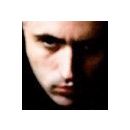Hola a todos buenas noches, mi nombre es Alejandro y hace poco he obtenido mi studio one 4 artist al comprar una interfaz de audio.
La verdad estoy teniendo bastantes problemas, en primer lugar no reconoce mi teclado yamaha....he visto varios tutoriales de como conectarlo agregando un nuevo instrumento
pero nada...y el caso es que desde media marker me lo reconoce sin problemas.....
y por otro lado ningun instrumento suena..si cargo un piano o cualquier otra cosa no suena..he revisado mi configuración y en principio está todo bien...es decir mis altvoces suenan...y el caso es que desde el panel derecho del studio one me voy a archivos y busco alguna canción y la puedo reproducir desde studio one....pero los instrumentos no hay manera....alguien ha pasado por esto?...podrían darme alguna sugerencia?
ante todo muchas gracias por su tiempo
La verdad estoy teniendo bastantes problemas, en primer lugar no reconoce mi teclado yamaha....he visto varios tutoriales de como conectarlo agregando un nuevo instrumento
pero nada...y el caso es que desde media marker me lo reconoce sin problemas.....
y por otro lado ningun instrumento suena..si cargo un piano o cualquier otra cosa no suena..he revisado mi configuración y en principio está todo bien...es decir mis altvoces suenan...y el caso es que desde el panel derecho del studio one me voy a archivos y busco alguna canción y la puedo reproducir desde studio one....pero los instrumentos no hay manera....alguien ha pasado por esto?...podrían darme alguna sugerencia?
ante todo muchas gracias por su tiempo
Responder
Citar