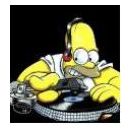Adjunto el procedimiento de Update:
http://forum.djshop.pl/?showtopic=5158
CDX Firmware Ver.2.0
CDX-05 Firmware ver2.0 now available! Get the latest firmware and upgrade your CDX-05/CDR-07!
MAIN FEATURES
1. Back spin update
Until now, you couldn't backspin a CD, because once you let it go in scratch mode, the CD went back to normal play. We've updated the detection system making it possible.
2. Filter effect update
a) Originally the filter effect started right away when you pushed the button. In ver.2.0 the effect remains to be DRY when the button is pushed and blends to WET by moving the jog wheel.
B) The Hi pass filter turns on with the first spin to the right, and enters Band pass filter on the second spin, sweeping towards low frequencies. The effect goes back to DRY by spinning it to the opposite direction. The Low pass filter will turn on with the first spin to the left, and enters Band pass filter on the second spin, sweeping towards high frequencies. The effect goes back to DRY by spinning it in the opposite direction.
c) The frequency point selected with the jog wheel remains where it is, even when the effect is turned off. Push the filter button for more than 2 seconds to clear the memory point.
3. Master tempo update
Sound quality has improved when using +/-8% master tempo.
4. Effect sync switch update
We've updated the switch to be turned on before selecting an effect (delay/flanger/filter) for speedy operation.
5. BPM TAP system software update
6. CUE 1 to CUE 3 selectable while spinning the jog wheel.
7. The time display doesn't go off when reversing the jog wheel at the start of track 1.
8. TT-M1 operation update
a) Scratch mode turns off
B) Speedy searching with FF/REW buttons
c) CD ejects
Application Consideration
1.Before use
Please observe the following service conditions in terms of using the attached software/driver. DO NOT use the software/driver if the service conditions cannot be observed.
2.Disclaimer
Vestax support website users:
Vestax Corporation (hereunder "Vestax") does not warrant the software (including revisions and updates) provided from the Vestax support website (hereunder "the website"), or any information provided with the software in writing (All information is not provided of the software). All software downloadable from the website (hereunder "the software") are provided AS IS, and is provided without warranty of any kind, whether express or implied, including but not limited to implied warranties of merchantability, fitness for a particular purpose and noninfringement of third party rights or arising from a course of dealing, usage or trade practice. All responsibility of using the software lies with the user. On no event will Vestax be liable to the user for any direct or indirect loss, contingency damage or descendent damage arising out of the use or inability to use the Software, even if Vestax has been advised to the possibility of such damage, or to complaints raised from third parties.
3.Copyright
Vestax holds all copyrights of all Software (Defined above) The Software cannot be redistributed, redesigned, reverse engineered or disassembled.
4.Software information
Software: "CDX05V2.exe", "CDR07V2.exe"
Version: CDX05: No1.14 / CDR07: No1.09
Category: Firmware update Version2
Updateable model: CDX-05, CDX-05 WHT, CDR-07
If you agree to the terms above, click the I AGREE button below and download the Software.
CDX & CDR Version 2 Firmware Update Precaution
Please read the following precautions before updating the firmware.
This software is designed exclusively for Vestax's CDX-05 and CDR-07.
Please follow the instructions in the manual to update the software.
DO NOT turn off the power of the CDX-05/CDR-07 while updating the firmware, it may cause damage to parts of the circuitry. New circuitry boards will be required for repair and will not be covered by warrant.
Check the firmware version in your CDX-05/CDR-07 before updating and make sure to update it to a newer version. Re-check the version when the update is completed.
How to check the firmware version:
Push TAP +PITCH together and TIME with no CD inside the player. (Have the tray open for CDR-07) The current version will be displayed. If you are updating a CDX-05, the procedure will change depending on the current firmware version.
[IMPORTANT]
The user will be responsible for all damage caused updating firmware not following the precautions above.
[NOTE]
Refer to below to check the firmware version and for update steps.
CDX Version2 Firmware update manual
How to check the firmware version:
Push TAP +PITCH together and TIME with no CD inside the player. (Have the tray open for CDR-07) The current version will be displayed.
Updating CDX-05
If the current version is 1.14, it is the newest version and does not require updating.
Updating CDR-07
If the current version is 1.09, it is the newest version and does not require updating.
A. Download software
1. Create a folder in your computer to save the download data before downloading the software.
2. Click the download button below and select "Save target to file" to start the download. Select the folder created in step 1 as the folder to save the data.
B. Burn software to a blank disc
1. Create an update disc by burning the downloaded data to a blank disc. The download data self decompresses itself by double clicking it. CDX-05v2 will include 8 files; CDR-07v2 will include 7 files, all saved to the folder created in step 1.
C. Firmware Update
(1) Turn ON the power of the CDX-05/CDR-07
(2) Push the search button (FF &RW) and eject button together.
(3) The LCD display will say update
(4) Insert the update disc.
(5) The current version will be shown
(6) Push TIME/ENTER
(7) The version in the disc will be shown
(

Push TIME/ENTER
(9) The display will say SURE, push TIME/ENTER to execute the update, turn OFF the power to not execute.
(10) The update will begin
(11) The display will say COMPLETE once the procedure is finished
(12) Push EJECT and take out the update disc
(13) Push Time/Enter, Rotate platter to 7 (F PrE) and press Enter again as "SURE" will be displayed and press Time/Enter again to Reset all Presets
(14) Push Time/Enter, Rotate platter to 8 (ALLCLr) and press Enter again as "SURE" will be displayed and press Time/Enter again to Clear memory data.
(15) Turn OFF the power.
(16) Update completed.
To check if the firmware is updated:
Push TAP +PITCH together and TIME with no disc inside the player. (Have the tray open for CDR-07) The current version will be displayed.
Mas tarde subiré los archivos necesarios o si alguien quiere se los puedo enviar por privado.