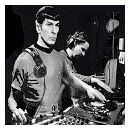Hola, dos preguntas en una.
a primera es como leches se cambian las IRQ de las tarjetas PCI que hay en el PC.
Lo pregunto pq tengo que cambiar segun el texto que adjunto y no se hacerlo.
El texto esta en ingles, asi que si alguien me lo traduce copia-pega de un traductor online se agraddece.
Es que estoy sin internet ahora en casa y no tengo tiempo pa andar buscando yo uno.
gracias si alguien es tan amable de perder 3 minutos con esto
y con lo de la IRQ??
http://www.m-audio.com/index.php?do=sup ... 9d&lang=en
TEXTO: -------------------
Pops and clicks - Delta Series and TC Powercore PCI (Windows)
Q: I have a TC PowerCore PCI card and get pops and clicks when I try to use it with my M-Audio Delta PCI card on my Windows PC. Why is this and what can I do about it?
A: Both, the M-Audio Delta PCI- and the TC PowerCore PCI card have to be on their own unique IRQ by themselves. Also, the IRQ used by either of both cards have to be below number 15. Meaning, no other device can have the same IRQ number as either one of these cards. If you see the Delta's or PowerCore's IRQ used more than once or on a number higher than 15, you have to optimize your system.
Please visit the following links for tips on how to achieve this:
http://pcaudiolabs.com
and
http://musicxp.net
Here is why this is important:
When playing back audio, the signal goes from the Software through the PCI bus to the audio card which outputs the sound. This means that the signal passes the PCI bus once. When using a Delta PCI card together with a TC PowerCore PCI card, a simple playback operation will make the audio data pass the PCI bus three (3) times. Large amounts of data will be passing the PCI bus at the same time. The data travels from the software through the PCI bus to the TC PowerCore, then back through the PCI bus to the software and is then sent back through the PCI bus again to be output through the M-Audio Delta card (Software->PCI Bus->PowerCore->PCI Bus->Software->PCI Bus->Delta). This puts a very high load on the computer's PCI bus.
An "out of the store" computer that may be running fine for everything else may be in need for a couple of system tweaks to be able to handle this type of advanced operation. Every Windows based Computer is using "IRQs" (Interrupt ReQuests) to manage and prioritize every task that needs to be handled by the Computer's main processor. Older Windows versions use a total of 16 static IRQs (from 0 to 15 while 0 counts as the first number). The installed hardware components need to have their own unique IRQ assigned to them. As you can imagine, only having 16 IRQs is very limiting and you may run out of IRQs quickly. Especially since more than half the IRQs are already used up by devices that come with your computer. That's why Windows 2000 and XP are using a technology called ACPI (Advanced Configuration and Power Interface) which is managing the the available IRQ resources dynamically (amongst other things). ACPI expands the list of available IRQs by adding more numbers above 15 OR by using the same IRQ for a number of devices while dynamically managing which device can use the IRQ at the given time. Although it appears that more resources in form of IRQ numbers are available, the amount of physically available IRQs does not increase and ACPI just manages which device gets access to which physically available IRQ when needed. Although M-Audio’s Delta Series PCI cards have been designed to be fully compliant with ACPI IRQ management and ACPI usually works well for the most common tasks, the dynamic management of IRQs may not work as well as if a device has a permanent static IRQ for itself without ever having to share it - especially when dealing with high volumes of data or operating close to the system's maximum capabilities. For this reason, it is important that the M-Audio Delta PCI card has it's own unique IRQ below the number 15. The same applies for the TC PowerCore PCI card. Also, any other PCI card that is installed in the same computer but is not fully ACPI compliant may draw more resources than the ACPI controller allows and therefore potentially creates a problem. It is highly recommended to only use ACPI compliant cards when running your computer in ACPI mode. On another note, the computer’s mainboard may share resources between some PCI slots and other mainboard components on a hardware level. Consult your mainboard’s documentation to make sure that you are only using PCI slots that are not bound to other hardware components or disable these in the BIOS. If you ensured that your system is not struggling with any of the potential problems mentioned here and both audio cards are on their own unique IRQ below 15, you shouldn't have any problems with pops and clicks. Unfortunately, when running ACPI mode this can often times not be achieved. In this case you may have to switch your computer to Standard PC mode and assign the IRQs manually through the computers BIOS (not every BIOS allows this). Also, do not switch a Dual- or Multi-Processor Computer or a Laptop into Standard PC mode since this these computers do not support this operating mode.
---------------------------------
saludikis y regracias
a primera es como leches se cambian las IRQ de las tarjetas PCI que hay en el PC.
Lo pregunto pq tengo que cambiar segun el texto que adjunto y no se hacerlo.
El texto esta en ingles, asi que si alguien me lo traduce copia-pega de un traductor online se agraddece.
Es que estoy sin internet ahora en casa y no tengo tiempo pa andar buscando yo uno.
gracias si alguien es tan amable de perder 3 minutos con esto
y con lo de la IRQ??
http://www.m-audio.com/index.php?do=sup ... 9d&lang=en
TEXTO: -------------------
Pops and clicks - Delta Series and TC Powercore PCI (Windows)
Q: I have a TC PowerCore PCI card and get pops and clicks when I try to use it with my M-Audio Delta PCI card on my Windows PC. Why is this and what can I do about it?
A: Both, the M-Audio Delta PCI- and the TC PowerCore PCI card have to be on their own unique IRQ by themselves. Also, the IRQ used by either of both cards have to be below number 15. Meaning, no other device can have the same IRQ number as either one of these cards. If you see the Delta's or PowerCore's IRQ used more than once or on a number higher than 15, you have to optimize your system.
Please visit the following links for tips on how to achieve this:
http://pcaudiolabs.com
and
http://musicxp.net
Here is why this is important:
When playing back audio, the signal goes from the Software through the PCI bus to the audio card which outputs the sound. This means that the signal passes the PCI bus once. When using a Delta PCI card together with a TC PowerCore PCI card, a simple playback operation will make the audio data pass the PCI bus three (3) times. Large amounts of data will be passing the PCI bus at the same time. The data travels from the software through the PCI bus to the TC PowerCore, then back through the PCI bus to the software and is then sent back through the PCI bus again to be output through the M-Audio Delta card (Software->PCI Bus->PowerCore->PCI Bus->Software->PCI Bus->Delta). This puts a very high load on the computer's PCI bus.
An "out of the store" computer that may be running fine for everything else may be in need for a couple of system tweaks to be able to handle this type of advanced operation. Every Windows based Computer is using "IRQs" (Interrupt ReQuests) to manage and prioritize every task that needs to be handled by the Computer's main processor. Older Windows versions use a total of 16 static IRQs (from 0 to 15 while 0 counts as the first number). The installed hardware components need to have their own unique IRQ assigned to them. As you can imagine, only having 16 IRQs is very limiting and you may run out of IRQs quickly. Especially since more than half the IRQs are already used up by devices that come with your computer. That's why Windows 2000 and XP are using a technology called ACPI (Advanced Configuration and Power Interface) which is managing the the available IRQ resources dynamically (amongst other things). ACPI expands the list of available IRQs by adding more numbers above 15 OR by using the same IRQ for a number of devices while dynamically managing which device can use the IRQ at the given time. Although it appears that more resources in form of IRQ numbers are available, the amount of physically available IRQs does not increase and ACPI just manages which device gets access to which physically available IRQ when needed. Although M-Audio’s Delta Series PCI cards have been designed to be fully compliant with ACPI IRQ management and ACPI usually works well for the most common tasks, the dynamic management of IRQs may not work as well as if a device has a permanent static IRQ for itself without ever having to share it - especially when dealing with high volumes of data or operating close to the system's maximum capabilities. For this reason, it is important that the M-Audio Delta PCI card has it's own unique IRQ below the number 15. The same applies for the TC PowerCore PCI card. Also, any other PCI card that is installed in the same computer but is not fully ACPI compliant may draw more resources than the ACPI controller allows and therefore potentially creates a problem. It is highly recommended to only use ACPI compliant cards when running your computer in ACPI mode. On another note, the computer’s mainboard may share resources between some PCI slots and other mainboard components on a hardware level. Consult your mainboard’s documentation to make sure that you are only using PCI slots that are not bound to other hardware components or disable these in the BIOS. If you ensured that your system is not struggling with any of the potential problems mentioned here and both audio cards are on their own unique IRQ below 15, you shouldn't have any problems with pops and clicks. Unfortunately, when running ACPI mode this can often times not be achieved. In this case you may have to switch your computer to Standard PC mode and assign the IRQs manually through the computers BIOS (not every BIOS allows this). Also, do not switch a Dual- or Multi-Processor Computer or a Laptop into Standard PC mode since this these computers do not support this operating mode.
---------------------------------
saludikis y regracias
Responder
Citar