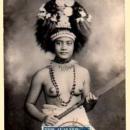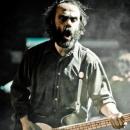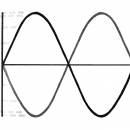REAPER 3.52 - May 19, 2010
Download:
* Windows (4.9MB installer)
* Windows x64 (5.4MB installer)
* OS X Intel (7.9MB DMG)
* OS X PPC (5.9MB DMG)
* OS X 64-bit Intel (9.2MB DMG) beta
Changes: no one has a head
* Added Quick Start Guide (PDF): accessible via Help/Documentation menu
* Media explorer:
o action list and custom shortcut support
o actions for play, stop, pause, rewind, fast forward, play from last seek position
o actions to play previous media (for A/B comparison), browse up/down the list of files
o context menu item to insert media at time selection, stretched and/or looped to fit
o display media embedded tempo, if any
o leave peaks preview active until Media Explorer is closed
o media can be previewed/inserted at project tempo if it is suitable length in beats/bars
o media with embedded tempo (REX/ACID) can be inserted at either project tempo or source tempo
o mousewheel adjusts peaks gain (vertical zoom)
o option to always display waveform peaks even if autoplay is disabled (note this creates .reapeaks files)
o option to display preview position in tenths of seconds
o option to preview/insert media tempo matched 1x, 1/2x, 2x
o pause button
o peaks preview can be dragged into project to insert media
o restart tempo-matched preview playback if project tempo changes
o support for looping media that is 1/2 bar long
o support for Windows shortcuts (browse folder shortcuts, preview media shortcuts)
* Video:
o FFmpeg: added 16/24/32bps audio PCM modes to AVI/MOV/MKV export formats
o FFmpeg: added MJPEG and DV video codecs to AVI export format
o FFmpeg: added support for large filesizes
o FFmpeg: added unicode support for file renders
o FFmpeg: bundled basic LGPL/free FFmpeg for better basic playback support
o FFmpeg: fixed/optimized video seeking
o FFmpeg: fixed video rendering issues
o FFmpeg: renderer codec list will now only list available codecs from the installed FFmpeg librairies
o LCF support (LICE Capture Format)
* Action:
o move items to time selection, stretched and looped to fit
o render all queued renders
* Bridging/firewalling:
o fixed PPC bridging on OSX 10.4/10.5
o fixed a bug where bridging would sometimes be disabled
* Missing file searching:
o logic for how to pick missing file, whether to autoclose and search other missing files
o support for reaper-media-searchpaths.txt with SEARCH lines to specify additional paths
o full paths now autoscan all fixed disks for matching path (Windows only)
* Mixer:
o better fxparm/fx/send resize behavior, can now use ctrl+shift to modify all tracks dividers absolutely
o can now hide the master track from the mixer
o fixed some visual issues in panflip mode
* OSX:
o fixed potential crash when dragging media from Finder after closing REAPER's Media Explorer
o fixed some internal Cocoa issues
* Pitch shift:
o set default mode to elastique 2.1 Pro for new users
o note, existing users can change default mode via File/Project Settings, save as default
* REX:
o all-slice items can now set tail mode in source properties
o draw peaks properly in all-slice mode when there is silence between slices
o option to chop all slice tails will remove tails rather than muting them on playback
* Action dialog: when switching action sections, enable running actions in the new section if possible
* Create measure from time selection: better behavior with existing tempo markers
* Docker: better track resize behavior when showing/hiding/resizing docker
* Drag and drop: fixes for various plug-in related crashes (Maschine and others)
* Dynamic split: use preferences/editing behavior/tab-to-transient sensitivity, for consistency
* Envelopes: when adding volume/pan envelopes, don't create point at cursor (consistent with other envelopes)
* Grid settings: more consistent display of grid sizes (notes, not beats)
* Media with embedded tempo: import behavior preference to use project tempo or source tempo
* MIDI devices: improved action to reset all devices
* MIDI editor: more precise note/grid drawing when in "source beats" view mode
* MIDI items: handle multiple takes properly when resizing unlooped MIDI items
* Optimizations: improved CPU use when moving track faders, zooming, writing envelopes
* ReaSamplomatic5000: apply attack/release to playback, not start/end of looped samples
* Recording: can now set tracks to record simultaneously to primary path and invisibly/backup to secondary path
* Regions: support for copying regions immediately to the left of the original
* Snap to grid: avoid certain types of rounding error
* Tempo markers: do not insert a new marker on top of an existing one
* Theme support: configurable tcp_folderindent (22 is default)
* Time selection: set edit/play cursor when time selection changes via alt+marquee (if user wants)
* Tooltips: more descriptive tooltips on track labels, number, sends, FX
* Track panels: better FX parameter positioning when meter disabled
* VST: option to disable saving VST bank is now per-VST rather than global (right-click in FX browser)
* WAV: option to embed project tempo (ACID chunk) in rendered files, if project has a single tempo
* x64: fixed video on systems without correct VC2005 runtimes installed
OS Requirements:
Windows (32-bit): Windows 98/ME/2000/XP/Vista/7 or WINE (limited support for W98/ME).
Windows (64-bit): Windows XP/Vista/7 x64 (requires x64 compatible drivers for audio/MIDI hardware).
OS X: 10.4, 10.5 or 10.6, PPC or Intel (Intel recommended).
REAPER 3.60 - June 10, 2010
Download:
* Windows (4.9MB installer)
* Windows x64 (5.4MB installer)
* OS X Intel (7.9MB DMG)
* OS X PPC (5.9MB DMG)
* OS X 64-bit Intel (9.2MB DMG) beta
Changes: nudge nudge wink wink
* OSX:
o much faster graphics updating (thank you, Apple, for your fantastic documentation)
o better edit cursor displays (matches Windows)
o fixed mouse option for mousewheel to target window with focus
o menu shortcut display support for control key modifier, other special keys
o faster configuration file access
o fixed action to reset all MIDI devices crashing on some MIDI devices
o default text drawing is now faster
* Transport:
o show editable playback tempo and time signature
o mousewheel adjust play rate, tempo, selection start/end/length
o alt+mousewheel to adjust time selection by beats
o mousewheel over time selection length to move the entire selection
o theme images for BPM tap-tempo button (transport_bpm, transport_bpm_bg)
o theme images for playspeed and selection edit fields (transport_group_bg, transport_edit_bg)
o theme images for status box (transport_status, transport_status_err)
* Action:
o go to marker 11-30
o reset soft takeover for all MIDI controller assignments
o unselect all tracks, items, and envelope points
o adjust all tempo markers at once by various units
* MIDI editor:
o fixed grid snapping when project contains odd-length time signature changes
o action to toggle locking MIDI item to fixed tempo, or follow project tempo changes
o fixed grid snapping, note insert length when MIDI is locked to a fixed tempo
o optimized edit cursor display
o update toolbar step sequencer buttons on enable/disable
* Nudge/Set:
o move items by precise time/beat/sample/frame/selection units
o move cursor or copy items by precise units
o actions to nudge left/right by last nudge dialog settings
o actions to save/recall up to 8 configurations (assign to shortcuts or toolbars)
* Video:
o added "Video window follows edits" setting in Prefs>Media>Video
o muted items, muted tracks are not displayed
o FFmpeg: added YV12 and YUY2 colorspace decoding support (makes video decoding faster)
o FFmpeg: bundled OSX versions are now 10.4+ compatible
o FFmpeg: improved video frame display when seeking during playback
* Keyboard entry:
o preference to disable applying typed-in edit changes after 1 second (in some places)
o cancel changes on escape, commit changes on tab or enter key (in some places)
* Media explorer:
o action to show source properties for current media preview (right-click preview display)
o unload stopped preview media if user preference is to offline media when switching away
* MIDI file writing:
o more compatible ASCII conversion for some UTF characters
o new option to write text events as UTF-8 (preferences/media/MIDI)
* Tempo:
o more efficient rebuilding of complex project tempo maps when adjusting tempo quickly
o better multithreaded time map access (faster tempo information delivery to plugins)
o tap tempo creates only one undo point
* Tooltips:
o fixed occasional stuck tooltip on certain mouse movements
o many tooltips now also appear in main info box
o simplified tooltips that appear when moving media items
* Winamp visualization plug-ins:
o default option to disable WA plug-ins completely
o various bug fixes
* Accessibility: expose basic track, envelope, transport control to screen readers via MSAA
* API: added GetMasterTrack
* Batch converter: better support for unicode filenames
* Custom menus: much faster import of menus and menu sets
* Envelope control panels: respect global UI scaling preference
* Export: automatically prevent trim/convert on REX and video files
* FX browser: renaming item preserves selection, and resorts
* MIDI items: fixed source properties reported media item length
* Mixer: show MIDI hardware outputs in send/hardware output list (themable: mcp_sendlist_midihw)
* ReaEQ, ReaDelay, ReaPitch, ReaXcomp: correct automation behavior when adding/removing bands
* ReaScript: x64 Python support
* Relative snap: fixed occasional reset of item snap offset
* Selection sets: actions to save/load up to 10 sets of item selections
* Solo defeat: receives are always audible even if source tracks have sibling solo
* Startup: faster
* Time selection: preferences to clear time selection and/or loop points by clicking ruler or arrange view
* Trim behind items: support toggling on/off within custom actions
* Windows: fixed file open issues on pre-XP operating systems
OS Requirements:
Windows (32-bit): Windows 98/ME/2000/XP/Vista/7 or WINE (limited support for W98/ME).
Windows (64-bit): Windows XP/Vista/7 x64 (requires x64 compatible drivers for audio/MIDI hardware).
OS X: 10.4, 10.5 or 10.6, PPC or Intel (Intel recommended).
ME LO ESTOY BAJANDO
REAPER 3.61 - June 18, 2010
Download:
* Windows (4.9MB installer)
* Windows x64 (5.4MB installer)
* OS X Intel (7.9MB DMG)
* OS X PPC (5.9MB DMG)
* OS X 64-bit Intel (9.2MB DMG) beta
Changes: Go[al].
* Envelopes:
o enable visual feedback from hidden envelopes by default
o user preference to enable writing automation to hidden envelopes
o more consistent behavior of action to add 4 envelope points at time selection
o preference for double-click to edit the envelope point (vs adding or resetting a point)
* Envelope lanes:
o display envelope value in envelope lane control panel
o more consistent behavior of slider in trim/read mode
o respect user preference to not arm envelopes automatically when adding
* Nudge:
o window opens on startup if it was open when REAPER was last closed
o account for take play rate when snapping contents to grid
* OSX:
o Audio Units: PDC fixed
o graphics optimizations and drawing glitch fixes
* Action: duplicate selected items, duplicate selected area of selected items
* API: export ApplyNudge function
* Menus: fullscreen mode and always-on-top moved from Options to View menu
* MIDI editor: action to set or insert CC event at mouse (double-click)
* Scrollbars: drawing improvements when UI scaling or Windows scrollbar scaling is used
* Timestretch: low quality windowed mode quality fixes
* VST: fixed automation recording with certain plug-ins
OS Requirements:
Windows (32-bit): Windows 98/ME/2000/XP/Vista/7 or WINE (limited support for W98/ME).
Windows (64-bit): Windows XP/Vista/7 x64 (requires x64 compatible drivers for audio/MIDI hardware).
OS X: 10.4, 10.5 or 10.6, PPC or Intel (Intel recommended).
REAPER 3.62 - June 19, 2010
Changes: Go[al].
* 3.62:
o API: fixed GetIconThemeStruct() offsets that had changed in 3.6
o JS: optimized tan(), fixed tan() on OSX/i386
* Envelopes:
o enable visual feedback from hidden envelopes by default
o user preference to enable writing automation to hidden envelopes
o more consistent behavior of action to add 4 envelope points at time selection
o preference for double-click to edit the envelope point (vs adding or resetting a point)
* Envelope lanes:
o display envelope value in envelope lane control panel
o more consistent behavior of slider in trim/read mode
o respect user preference to not arm envelopes automatically when adding
* Nudge:
o window opens on startup if it was open when REAPER was last closed
o account for take play rate when snapping contents to grid
* OSX:
o Audio Units: PDC fixed
o graphics optimizations and drawing glitch fixes
* Action: duplicate selected items, duplicate selected area of selected items
* API: export ApplyNudge function
* Menus: fullscreen mode and always-on-top moved from Options to View menu
* MIDI editor: action to set or insert CC event at mouse (double-click)
* Scrollbars: drawing improvements when UI scaling or Windows scrollbar scaling is used
* Timestretch: low quality windowed mode quality fixes
* VST: fixed automation recording with certain plug-ins
Esto es un no parar......
REAPER 3.63 - June 20, 2010
Download:
* Windows (4.9MB installer)
* Windows x64 (5.4MB installer)
* OS X Intel (7.9MB DMG)
* OS X PPC (5.9MB DMG)
* OS X 64-bit Intel (9.2MB DMG) beta
Changes: Go[al].
* 3.63:
o VST: bridged plug-in automation improvements, especially with plug-ins that dominate main thread
o VST: fixed deadlock on certain bridged plug-ins on Windows
* Envelopes:
o enable visual feedback from hidden envelopes by default
o user preference to enable writing automation to hidden envelopes
o more consistent behavior of action to add 4 envelope points at time selection
o preference for double-click to edit the envelope point (vs adding or resetting a point)
* API:
o export ApplyNudge function
o fixed GetIconThemeStruct() offsets that had changed in 3.6
* Envelope lanes:
o display envelope value in envelope lane control panel
o more consistent behavior of slider in trim/read mode
o respect user preference to not arm envelopes automatically when adding
* Nudge:
o window opens on startup if it was open when REAPER was last closed
o account for take play rate when snapping contents to grid
* OSX:
o Audio Units: PDC fixed
o graphics optimizations and drawing glitch fixes
* Action: duplicate selected items, duplicate selected area of selected items
* JS: optimized tan(), fixed tan() on OSX/i386
* Menus: fullscreen mode and always-on-top moved from Options to View menu
* MIDI editor: action to set or insert CC event at mouse (double-click)
* Scrollbars: drawing improvements when UI scaling or Windows scrollbar scaling is used
* Timestretch: low quality windowed mode quality fixes
* VST: fixed automation recording with certain plug-ins
OS Requirements:
Windows (32-bit): Windows 98/ME/2000/XP/Vista/7 or WINE (limited support for W98/ME).
Windows (64-bit): Windows XP/Vista/7 x64 (requires x64 compatible drivers for audio/MIDI hardware).
OS X: 10.4, 10.5 or 10.6, PPC or Intel (Intel recommended).
REAPER 3.65 - July 15, 2010
Download:
* Windows (4.9MB installer)
* Windows x64 (5.4MB installer)
* OS X Intel (7.9MB DMG)
* OS X PPC (5.9MB DMG)
* OS X 64-bit Intel (9.2MB DMG) beta
Changes: 24/7
* MIDI editor:
o actions to insert note or advance cursor by various note lengths
o actions to move edit cursor by measures
o actions to zoom view to selected notes/CC, or to project loop selection (double-click piano roll ruler)
o don't fix overlapping or duplicate notes until after quantize/humanize is done
o don't shift+select notes that are adjacent to the current selection (they must overlap)
o double-clicking existing text/sysex events always edits the event (rather than creating a new one)
o dropdown setting for length to use when inserting notes (can be set when drawing/selecting a note) [demo]
o fixed flicker when using humanize
o fixed snap to grid in looped items where the loop length itself is not on the grid
o fixed snap to grid when project time signature is not x/4
o fixed some note/CC editing actions not refreshing event list view
o fixed changing channel filter not refreshing event list view
o inserting/extending/pasting past the end of a looped MIDI item will extend the loop in source beats mode
o inserting/extending/pasting past the end of an unlooped MIDI item will extend the item [demo]
o MIDI preview scrub (middle mouse button in ruler, or click+drag the edit cursor handle) [demo]
o mute actions affect all selected notes and CC
o option to disable automatic correction of overlapping notes
o option to only move edit cursor when clicking ruler or CC lane dividers, not note/CC area
o removed piano roll-specific actions from the event list view action list
* OSX:
o added a button to open system Audio MIDI Setup utility, in Prefs/Audio/Device
o better Core Audio multidevice support (though it is still better to use aggregate devices)
o changed audio device configuration storage, existing users will need to re-select their audio device(s) (REAPER will prompt on startup)
o fixed midi editor refresh of CC lane boxes
o improved Prefs/Audio/Device, now strongly encourages user to use a single device (and create aggregate devices as needed)
o more window compositing fixes
o support for automatically building output routing for multi-output AUs
o fixed color picker rounding bug
o color picker and font picker now have proper ok/cancel buttons
o fixed REX on PPC, improved REX loading code
* Actions:
o run LICEcap
o set item mix behavior to project default
o move or copy items to time selection, trim/stretch/loop/duplicate to fit
o move position, edges, contents, duplicate of selected item (or item under mouse) to edit cursor
o select all locked tracks
o set track record path to primary, secondary, primary+secondary
o show record path/secondary record path in explorer/finder
* Tracks:
o actions to increase/decrease selected track height (shift+control+mousewheel by default) [demo]
o actions to minimize/maximize track heights will toggle back to the exact previous track heights
o don't allow a hidden track to become a folder track
o mute/solo modes (clear, exclusive, grouped, etc) now will not affect tracks that are not visible in the same context as the click
o track controls can be locked [demo]
o themeable color/alpha for locked track control panel
* Envelopes:
o fixed action to move envelope points left/right by grid size
o lane trim fader and add-4-points actions create points 0.5 ms apart
o remember envelope armed state when unbypassing
o when recording automation in loop, keep the exact recorded values at loop start and end
* API:
o added MIDIEditor_GetTake, to get the MIDI take that is being edited in the active MIDI editor
o added SetCurrentBPM function
* Automation:
o fixed recording of send automation via mixer (broken since 3.3)
o preference to reset write mode to another automation mode after one recording pass
* Help:
o changed "Help: keyboard shortcuts" to "Help: Mouse key modifiers and action shortcuts"
o added MIDI editor mouse modifier behaviors to output of Help/Mouse modifier keys
* JS:
o added ts_num, ts_denom variables (time signature numerator and denominator)
o fixed x64 issue when used with third party plug-ins compiled with buggy MS CRT (fmod() needs fclex, etc)
* Media explorer:
o don't process REAPER hotkeys when renaming items (Windows)
o replace media source for selected items, optionally stretched/looped to fit [demo]
o option to use Windows Explorer (default) or generic listview on Windows
* MPx decoder:
o fixed multiple simultaneous decodes of MP2
o file parsing optimizations/cleanup
o basic support for MP2 encoded WAV files
* Play cursor:
o better positioning at start of playback
o better positioning with short loops
* Windows:
o add project to Windows recent file list properly when creating subdirectory
o fixed unicode issues for launching files after render, etc
o changed installer requested privilege level to admin
* Action window: better behavior after adding actions to custom menus (close or restore the action window properly)
* Envelope panel: remove mouseover highlight when mouse leaves window
* External sync: optional flashing window to warn when recording and waiting for timecode
* FX: when docking/undocking fx chain, hide/show plug-in config window (some plug-ins don't like being moved)
* Item notes/project notes: fixed Unicode character support
* Main menu: audio status now can optionally show record path, can disable showing of device info/record format [demo]
* Master track: deselect all other tracks when clicking master track TCP
* Menus/Actions: cleanup of many action descriptions ("selected tracks" becomes "tracks", same for items, etc)
* MIDI devices: added a button to reset all MIDI devices, in Prefs/Audio/MIDI Devices
* MIDI export: adjust embedded tempo map properly when exporting time selection rather than entire project
* MIDI items: fixed bug when splitting unlooped MIDI item across tempo changes
* Mixer meters: better justification of peak value text when it is larger than the width of the meter
* Nudge: added right edge option (to nudge or set item right edge without trimming item length)
* Per-take envelopes: action to insert 4 envelope points at time selection respects take play rate
* Play/loopskip: fixed problems with very small time selections, improved accuracy, fixed issues with PDC
* Project: default item mix behavior is properly saved with default project
* ReaControlMIDI: fixed UI loading when bridging enabled
* ReaEQ: preserve existing wet/dry and bypass automation when resetting bands to default
* Scrollbars: fixed vertical scrollbar theme change update issue
* Splash screen: more useful startup status display
* Toolbars: remove mouseover highlight when mouse leaves window
* Undo system: increased default RAM limit to 256MB
Donde pone [DEMO], si pinchaís os saldrá un Gif animado explicando la función.
Yo no he pegado la ruta de los Gifs asi que para verlo mejor ir a la página de cockos.
REAPER 3.66 - August 4, 2010
Nueva versión de reaper con un montón de novedades. Desde hace un par de releases se puede pinchar en determinadas características para ver una demo de su funcionalidad (desde la web de cockos, claro), mola!!
Changes: Leaps and Heaps
•MIDI editor:
◦action to reverse events also reverses CC, works in event list view
◦actions that target a CC lane will target the top lane if no CC lane has focus
◦advance edit cursor correctly after paste preserving position in measure
◦better blink cursor appearance
◦clicking to the left of a CC lane will set focus to that lane without deselecting notes/CC
◦fixed CC events on one channel erasing events on other channels when moving CC with notes
◦fixed splitting notes in looped MIDI items
◦fixed step input actions when inserting X semitones below the current note
◦immediately refresh event list when correcting overlapping notes/CC
◦option to disable single-click selecting CC events
◦paste preserving position in measure will not paste duplicates
◦quantize, humanize, event properties, and filter windows stay on top of the editor
◦swing grid support
◦swing grid strength is set/edited by dragging handles on the upbeat grid lines [demo]
◦text box for manual entry of swing strength
◦when correcting overlapping notes, also correct CC events at the same time/channel
◦when correcting overlapping notes/CC, always preserve the selected note/CC
•Custom colors:
◦action to reset random color generator (also resets default.palette if it exists)
◦if default.reapalette file exists, use those colors instead of random colors
◦default.reapalette (resource dir): text file of R G B values, one color per line
◦organized default custom color menu entries
◦preference for media item background tint strength, for selected/unselected media items [demo]
◦preference to automatically color any recording pass that adds takes to existing items [demo]
◦support for setting all takes created in the same recording pass to a custom color [demo]
◦support for setting custom colors per-take
•MIDI quantize:
◦actions to quantize note position, or position and end, to grid
◦added actions and options to quantize notes only, or all events
◦added bypass checkbox to quantize dialog
◦checkbox to fix overlaps on commit
◦notes will move with grid changes if quantize dialog is open when changing grid or swing [demo] [demo]
◦overhauled quantize dialog
◦when quantize grid is set to editor grid, quantize swing setting is linked to editor swing
•OSX:
◦better text field coloring
◦fixed 2GB+ file peakfile generation/reading
◦fixed a few graphical glitches relating to docked windows
◦selecting default system devices now allows differing input/outputs
•Recording:
◦organized options for behavior when recording over existing items
◦recording over existing items can split the old items and add takes, create new items, or trim existing items [demo]
◦ensure that loop recording creates correct length files when "add new files on loop" enabled
◦fix for loop recording sometimes being slightly off the loop edges
◦new preference to discard incomplete first/last takes if at least one full loop was recorded [demo]
•Takes:
◦action to activate take under mouse, mapped to "Y" by default (for "yes")
◦media item drawing optimizations
◦media items can be locked to the active take (to prevent mouse clicks from switching takes) [demo]
◦preference to link or unlink all takes when editing start offset (slip editing) [demo]
•Tracks:
◦"Options/Show overlapping items in lanes" creates as many lanes as necessary [demo]
◦when showing items in lanes, items whose audio will mask other items are drawn in a higher lane [demo]
◦automatically remove tracks created by accidentally moving an item down too far [demo]
◦added preference to remove or retain tracks created by moving an item below the last track and back
•Automation:
◦higher recording speed for FX parameter automation
◦refresh track volume/pan sliders when deleting a track envelope in read/write modes
•Color theme:
◦added themeable colored bars to optionally display on selected items, active takes [demo]
◦added themeable colors for MIDI note/CC text colors (light and dark)
•API: allow extensions and ReaScript to get/set take custom colors, recording pass ID
•Custom menu editor: action list automatically switches to the correct section when changing menus
•Envelopes: drawing optimizations when zoomed out
•External sync: option to only use external sync on playback or recording, or both
•Master VU: fixed inaccurate RMS meter calculation with some window/audio buffer sizes
•Media items: draw media source end notch slightly differently for unlooped items [demo]
•MIDI: fixed MIDI notes sometimes not being played when coinciding exactly with a time signature change
•Nudge/set: checkbox to preserve relative item positioning in set mode [demo]
•Preferences: new tab for path settings (default render path, default recording path, alternate peak cache path)
•ReaControlMIDI: fixed reading .ins files that contain trailing blank lines
•ReaGate: checkbox to invert gate output (when loud, duck wet signal vs dry) [demo]
•Scrollbars: improved zoom button sizing
•Toolbar: refresh custom toolbars after linking/unlinking loop points and time selection via preferences
•Transport menu: fixed checkmarks on submenu items (such as external sync, etc)
•Video: preliminary support for flip/rotate of video (video source properties) [demo]
•VST: inform plugins if transport repeat is enabled
•Windows: better audio device closing behavior when minimizing REAPER and stopped
Que pasada los videos demostrando las novedades. Qué lujo.
Gif animado pero al ser una secuencia de imágenes que representan movimiento pues digo video xD