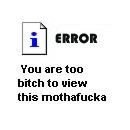Pues si que es verdad, ya la estaba esperando, y por lo que veo han estado currando

50 Mb de update...
Espero que ahora empezara a ir mas fino
Samplitude 11.1
Video
-updated video decoder for improved format compatibility
-numerical shifting of video objects possible (like audio objects)
-"Save complete VIP": new option added to include videos
Playback /Recording / Sync
-improved performance for 24 bit recordings. To deactivate use:
[Setup]
Old24BitRecordWriting =1
-diverse Multi-CPU optimization (e.g. with complex routings and trackspeed)
-maximum CPU number for audio processing can be set in performance settings (default: 3)
-improved performance of many EQ116 instances in Hybrid-Engine after loading of projects
-new ini-Patch to send muted Pre-AUX-Sends in Hybrid Engine (see Customization)
-Solo-Safe and AUX routing dialog didn’t work for AUX sends routing to left -fixed
-new experimental latency compensation for Hybrid-Engine
-[Factors]MinimizeMixerLatency=3
(see General/Customization)
-reduces latency for monitoring of audio/VSTi
-known issues:
-VSTi with inbuilt sequencer at playstart/stop and loop points
-missing re-initialisation after Bouncing/Freeze, happens after next play start
-crashes and playback problems with very long wave files (>6h) in destructive editing -fixed
-after closing of Wave-Editing, Wave-Project was still played back instead of project -fixed
-"Record without Playback": objects grow identical during multi-track recording
-PreRecord: graphics were recalculated after record stop -fixed
-wrong SMPTE-/APP-Sync if project start time was used -fixed
-active MIDI Clock with VIP BPM shifted MIDI playback about 50ms to front -fixed
-diverse fixes for SMPTE & APP Sync
-more stable sync even there are wrong frames (APP)
-Sync/MMC: Problem if sync settings were left without OK -fixed
Import/Export
-long audio files and projects are loaded faster now
-RIFF64 Marker are supported
-length display in bouncing dialog
-ISRC were lost after CD Bouncing -fixed
-PowR Dithering was sometimes not applied for real time CD burning -fixed
-CD Import: File error if invalid character was included in import file name -fixed
-CD Text Dialog: Edit fields now limited to maximum number of characters
-Format setting of MP3, FLAC, MPG and OGG are now remembered
-MP3 Encoder: Mono 160kBit jetzt verfügbar
-"Stereo to 2Mono" also works for object multi selections
-„Save complete VIP as...“: improvement of disc space calculation
-Batch Processing: new option to process "Left & Right" files as stereo
-Batch Processing: ID3V2 was lost during Batch Processing -fixed
-11.0.2 editing of Root-VIP didn't work any more -fixed
-Drag&Drop of file to time line didn’t drop anything -fixed
Mixer / Effects
Insert buttons in mixer now toggling all FX (FX Inserts + Plugins)
-for tracks and master
-optical indicator for active effects that would turn on when insert button is turned on (*)
-for old projects a deactivated FX button is activated and individual plugins are bypassed instead
-problem with deactivation of all inserts in project after closing of plugin dialogs -fixed
-Master
-Mixer-Skin-Update for identical behaviour of fixed Master slots (CANIS, StarGray)
-Master-EQ in Hybrid-Engine didn’t work with deactivated inserts -fixed
-Object Editor
-Object-Editor-Bypass works now for AUX Sends
-Refresh after usage of AUX-Routing-Dialog
-FX Routing: Reset for FX-Settings
Bypass for FX-Inserts
-is toggled in dialog
-with latency compensation
-marker in slot with :
Master FX Inserts
-now available in virtual wave project edit mode
-"Dynamics" included in FX Inserts -> "Use Advanced Dynamics in Mixer" is not relevant any more and has been removed
-FX Insert menu available in master routing dialog
-projects are initialised with a minimal configuration of inserts
-AUX button in mixer now works as AUX-Bypass (right-click for routing dialog)
-Increment devices for multi-selection of outputs (stereo only)
-diverse GUI fixes for VST plugins (e.g. JBridge, Melodyne)
-optimized drawing in mixer, especially for peakmeter and for scrolling
-sometimes problems with mixer scroller and active automation -fixed
-problems with ALT-Shortcuts in mixer -fixed
Automation
-"Write only existing curves" also applies to EQ dialogs and mixer
-Copy&Paste: problems with AUX curves > 0dB
-Copy&Paste: problems with minimal value and VST plug-ins
-problems with "Record MIDI Controller" and v10 loop behaviour -fixed
-MIDI Controller curves can be written with automation fader in track editor
Vandal
-updated Vandal plugin
-new presets
-help file included (from VST version with registration procedure, which can be ignored)
-"Phase invert" button didn't update stereo dialog -fixed
-problem with distortion dialog -fixed
-Elastic Audio: Detection in direct mode did not consider project standard pitch -fixed
-ParamEQ
-handle draw error -fixed
-problems in mono tracks -fixed
-Denoiser
-diverse problems (e.g. crashes) -fixed
-problem with noise print creation for different sample rates -fixed
-problems with sample rate conversion for 16-bit files -fixed
-problem with HQ Resampling and values close to 1.0 -fixed
-for destructive FX calculation additional samples can be calculated before object start and after object end
MIDI
General
-MIDI Input Device for a track can be set to
-if „Snap to beat/bars (relative)“ is set, * is added to beat display
-Timestretch TS Mouse Mode: the pitch-handle is now also available for MIDI objects
-updated presets for the "Create MIDI Object" command
-Quantization settings: improved link between VIP Q and MIDI Editor Q (e.g. Swing)
-Tempomap: improved tempo marker feature: Time Signature changes can be combined with a Bar Position Marker
-Crash/Exception Guard if there were no active MIDI out devices available at all –fixed
-pitchbend reset also for loops
-aftertouch reset identical to pitchbend
MIDI Chasing
-Play Stop Reset of MIDI Pitchbend and Aftertouch for VST(i) didn’t work -fixed
-Sustain, Pitchbend, Aftertouch are now reset to neutral values on loop cycle if there are no chasing values available for the loop start position.
-In some situations note-on chasing resulted in too many notes being played -fixed
Automation
-MIDI-Thru monitoring while recording any MIDI controller automation was monitoring wrong values -fixed
-MIDI volume automation curve (for CC7) was sometimes not played back -fixed
-ReWire MIDI CC automation didn't work -fixed
-A new midi track now considers the default volume fader mode
SMF MIDI File Import/Export
-SMF MIDI file Drag&Drop considers drop position more exactly
-now always uses the active track as target (either as insert position for new tracks to be created or as starting point to import into existing tracks)
-now offers the explicit option "create new tracks" for multi-track import. Otherwise the already existing tracks will be used for import
-"Do not show again" option for the import dialog is fixed, and the latest settings are remembered also after closing the program
-SMF Import via the File manager: BPM adaption and positioning sometimes didn’t work correctly -fixed
-SMF MIDI Export file requester now points to the current project folder by default
MIDI Editor
-Quantize operations and the MIDI Editor grid now consider time signatures correctly (for example, a 1/4 Q after a 3/8 signature was offset about one eights). This also fixes some problems with correct triplet recognition for score display.
-the MIDI Editor doesn't block shortcuts for "Loop On/Off" and "Metronome On/Off" any more
-the MIDI Editor "MIDI Panic" command couldn't get assigned to a shortcut -fixed
-the MIDI Drum Editor shortcut didn't work -fixed
-the MIDI Editor „stop“ command now considers the global "stop at position" setting and doesn't reset the loop range anymore
-MIDI Event List Editor: auto scrolling now really goes to top when scrolling to the object start
-There are new menu commands to change the event's velocity in the MIDI Editor, so you can also assign some shortcuts for quick velocity editing on-the-fly
-Step input now considers any active groove template
Audio Quantize
-there are new menu commands for both Hard Audio-Q and Soft Audio-Q, so you can assign different shortcuts for each Q variant
Hardware Controller
-Performance problems at mixer resize with HWC
General
Customization
-alternative menu structure
-can be loaded in System_Options/Keyboard_Menu, in Shortcut Editor click upper load button and load the menu settings from /Customize/Menu v12 Proposal.men
-concept for v12 menu
-only reference is stored in program ini
-Option Administration: INI Patches
-collection of useful ini-settings in folder „Customize“
-load with "Load" button in option administration
-short info text is displayed
-buttons to apply or reset option
-INZ-Files can be used with Drag'n'Drop into the program window
-Toolbars: command to reset one or all toolbars added to context menu
Folder tracks
-no automatic record activation for busses in folder tracks
-problems with sorting of folder tracks and multi selection -fixed
Revolver tracks
-faster toggle, especially for multi track selection
-hanging notes if MIDI objects were replaced during playing -fixed
Docking
-manager graphical problems when docking was enabled -fixed
-graphical problems for undocked windows when XP-Style of Windows was turned off
Manager
-sorting rules are remembered
-File Manager
-display of format settings is calculated in background and is not slowing down list display any more
-problem with looped playback and activated BPM-Sync and additional looped VIP playback -fixed
-File manager/Clipstore: with active autoplay and drag&drop of files to the arranger, playback was triggered again -fixed
-.SAM files were not included in media filter and couldn’t be opened -fixed
-Memory leak with BPM Sync -fixed
-Load file: File preview is resampled if necessary and does not change sample rate of audio card any more
-new context option "Rename file"
-Marker manager: Font did not change -fixed
-status buttons in manager lost their visual state after skin change -fixed
-if „Lock all objects“ is active, objects can still be moved with held ALT-Key
-Track selektion
-Arranger: only if track number or track name is selected
-deselection by clicking to space above tracks
-ungroup command also does deselection of a track multi selection
-Mixer track selection by click to track number or track name
-Insert Space now consideres Auto Crossfade Mode
-Copy&Paste from destructive Wave Editing into VIP possible
-larger click area for handles of vertical scroller
-„Insert/Append tracks“ now scrolls to new tracks
-Time Display/Edit fields: Object time can be edited
-snap for Transport slider + FFWD+FBWD buttons (Bypass with ALT)
-tempo of current stop position is displayed (but: editing still changes global tempo!)
-notification if memory usage exceeds 1 GB RAM, after that current memory usage is shown in status bar
Bugfixes
-Bugfixes for Crossfades in looped objects (drawing, mouse handling)
-Cutting in overlapped objects -fixed
-problems with marker ripple if project is enlarged during this action -fixed
-unneeded requester after sample rate change in template.vip -fixed
-Camo/Canis: colored peakmeter
-several fixes in Camo/Canis/StarGray/Samplitude10/48-Track-Mixer
-diverse fixes for time line range area (e.g. corrections for range/marker areas with second time line visible)
-missing graphic refresh after closing of sync dialogs -fixed
-audio metronome was visible in peakmeters of Economy Engine -fixed
-problems with tempo markers after change of project sample rate -fixed
-after some actions (like installation of Vandal VST-Version) program couldn’t find presets any more -fixed
-Surround Visualisation was not correct after project change -fixed
-time stamps got lost after commands „remove unused samples“ and „L/R Split“ -fixed
-progress bar during loading and resampling of audio file was not working -fixed
-Record mode "Rec/-": Record time was only shown in transport after opening time display once -fixed



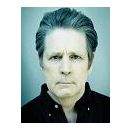
 [-o
[-o