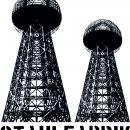Minitaur firmware v2.1
New features and UI functions
The GLIDE switch on the Minitaur front panel can now act as a “shift” key, in combination with other panel knobs and buttons, in order to control a number of additional functions directly from the panel.
To access these additional functions, press and hold the GLIDE switch, and while holding down GLIDE, turn a knob or press an additional switch. As soon as you activate a “shifted” function in this way, the GLIDE On/Off state will toggle back to the original state it was in before you pressed the GLIDE button. This way, you can use the GLIDE button for shifted functions without actually changing the GLIDE state.
New “shifted” panel functions
New Function: Press GLIDE + (additional control)
(Parameter adjustment)
VCO2 BEAT FREQUENCY: Press GLIDE + turn VCO 2 FREQ knob
EXT. INPUT LEVEL: Press GLIDE + turn VCO 1 LEVEL knob
TRIGGER MODE: Press GLIDE + turn FILTER EG ATTACK knob
FILTER EG HOLD TIME: Press GLIDE + turn FILTER EG DECAY/RELEASE knob
AMP EG HOLD TIME: Press GLIDE + turn AMP EG DECAY/RELEASE knob
(“Hold” is an envelope phase after Attack and before Decay, in which the envelope remains at its maximum level for a set amount of time)
PANIC/ALL NOTES OFF: Press GLIDE + turn AMP EG SUSTAIN knob TO ZERO.
GATE ALWAYS ON: Press GLIDE, turn AMP EG SUSTAIN knob TO ZERO, THEN TO MAXIMUM. (do “Panic” function to turn off again)
SAVE CURRENT PRESET: Press GLIDE + press & hold RELEASE switch; hold both for 1 second. Settings will be saved in the currently-active preset location.
SAVE TO A NEW LOCATION: Press GLIDE + RELEASE switches; let go. You’ll see GLIDE and RELEASE LEDs flashing on and off. You can change presets in the normal way (hold GLIDE button, press OSCILLATOR 1 or 2 buttons to change preset); when you find a preset you want to save over, hold GLIDE + Press RELEASE to finish saving. Press RELEASE by itself to cancel without saving.
Additional new features
• Wrap Top Octave behavior – now if you play a note which is above C5, the Minitaur will play the equivalent pitch (C, D, E etc.) in its top octave, instead of always playing the highest C for all notes above C5.
• Minitaur now supports the MIDI Tuning Standard (custom tuning scales via MIDI SysEx); documentation is available at
http://www.midi.org/techspecs/midituning.php
(Scale/Octave 1-byte and 2-byte forms are supported).
• Minitaur also supports MIDI Program Change messages to change presets.
There must be a valid preset saved in the location specified by the Program Change message in order to change to that preset; otherwise the Program Change message will be ignored.
• RELEASE MODE operation has been simplified. Release “Mode 2” (independent decay/release) now works as follows: If the RELEASE on/off button is lit, the DECAY/RELEASE knob is editing the Release time. If RELEASE On/Off is dark, then DECAY/RELEASE knob is editing Decay time. Release Mode 1 behavior is unchanged; still v1.0 Minitaur behavior (which is: Release on/off sets release time to zero when off; release and decay times are linked when release is on). To toggle between Release modes 1 and 2, press and hold Release On/Off for 1 second.
A number of new global settings have been added to the Minitaur. All global settings can be configured on the Settings page of the v3 Minitaur Editor.
• MIDI Note Transpose allows you to transpose incoming MIDI notes by up to 2 octaves up or down, in increments of 1 semitone.
• MIDI CC Filter allows you to filter out incoming MIDI CC messages, so that the Minitaur responds only to MIDI notes and pitch bend.
• Load Preset Volume: MIDI CC7 sets a volume scale, prior to the (always-active) VCA Volume pot on the front panel. You can now choose to load this saved volume scale when loading presets. This is OFF by default.
• Load Preset Mod Wheel: You can also load a saved Mod Wheel value per preset; this is OFF by default.
• Poly Voice Number / Max: You can now “Poly Chain” your Minitaur in combination with up to 16 other Moog synths (Little or Slim Phatty; soon to include Sub Phatty and Sub 37 as well). Just send the same MIDI notes to all units, set the Poly Voice Max equal to the total number of synths in the chain, and set each synth to a unique Poly Voice Number. Poly Voice Number = OFF disables poly mode, and is the default setting.
• Program Change Send/Recv: ON by default; you can disable sending or receiving Program Change messages if needed.
• VCA "off threshold" calibration has been added. You can calibrate this "off threshold" precisely for your unit, if you like. Don't worry if you don't want to do this... the default setting is zero, which is the same as v2.0 and older firmware (so, if you don't do any calibration, there should be no change in sound from earlier firmware versions). However, a calibrated VCA off threshold should provide smoother envelope release.
To do this calibration, connect the minitaur to a good sound system, play a note, and after the note has decayed to silence, turn up the sound nice and loud. Next, send this sysex file:
http://www.moogconnect.net/downloads/minitaur/_Minitaur_VCA_Off_Calibration.zip
You will see the GLIDE switch light blinking on/off (at 120bpm). Turn the GLIDE RATE knob up and down. Above 12:00, you should start to hear the VCA open up, and the sound of the oscillators will get louder. Make sure you are NOT playing a note, because we are setting the "OFF" voltage for the VCA, so we want the envelope to be off. Now turn the GLIDE RATE knob down slowly, just to the point at which the VCA is truly closed and you can't hear the oscillators at all anymore. This is the correct VCA Off threshold for your unit. Press the GLIDE On/Off switch to end the calibration.
Corrections to the Minitaur manual:
TRIGGER MODE - CC 73 (values)
0-42(LEGATO ON),
43-85(LEGATO OFF)
86-127(EG RESET) [was incorrectly given as 85-127 in manual]
KEY PRIORITY - CC 91 (values)
0-42(LOW)
43-85(HIGH)
86-127(LAST) [was incorrectly given as 87-127 in manual]