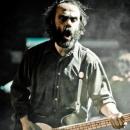Buenas tardes!!
Remirando en el foro de acustica audio me he encontrado una pequeña solución para trabajar con Nebula en Logic Pro X, para los que lo buscaban o les interesa lo cuelgo aquí. Así la espera de una versión au64 integrada sin un bridge se hará más llevadera.
Here are simple instructions for Nebula3 Pro AND Server in VST 64BIT and AU 64BIT, both derived from the stable existing VST32bit that's also compatible with all third party libraries like Analog In The Box.
At bottom also instructions to MAKE ALL YOUR AUDIO UNITS VALIDATE IN LOGIC.
Please consider I'll not have time to support for all questions about jBridge or other things..I'll try to do what I can, here all works perfectly.
PLEASE NOTE: there's 1 minor issue: your saved Logic presets for Nebula will show but will not load if you select (I'm in contact with developers to see if we can do something about this, it's not Nebula problem but general wrapper problem). Obviously whatever you save in a song/project that works, save and recalls perfectly
1) Go to
http://jstuff.wordpress.com/jbridgem/ and download jBridgeM demo version. It will work with limitations but it's good to try..if it all works spend 9.90 euro now with special price and buy the full product!
2) install jBridge and restart your Mac
3) Be sure to have your Nebula 3 (Pro or Server) VST 32bit (not the 64bit, it will NOT work) installed in /Library/Audio/Plug-Ins/VST/Acustica/. If you have your files not in this path it will not work, so if needed create the Acustica folder and move the Nebula vst and xml files inside it. You'll have there Nebula3 .vst & .xml, and also Nebula3 Reverb .vst & .xml
4a Nebula3 Pro) Right click on your Nebula3.vst, select Show Package Contents, double click on Contents, double click on MacOs, there will be one file called Nebula3_i386: rename it to Nebula3 (if it's already called Nebula3, leave it that way). And now do the same on the other file Nebula3 Reverb.vst !
OR
4b Nebula3 Server) Right click on your Nebula3.vst, select Show Package Contents, double click on Contents, double click on MacOs, there will be two files called Nebula3C3_i386 and Nebula3C3_x86_64: delete the file Nebula3C3_x86_64 and rename the file Nebula3C3_i386 to Nebula3C3. And now do the same on the other file Nebula3 Reverb.vst !
5) Download the AU 64bit components from here
http://cl.ly/1B0C3n2n1h0p
6) Move the two .component files into your Components folder (/Library/Audio/Plug-Ins/Components/).
7) Now Launch Logic 9 (64bit mode) or Logic X, validation will fail at startup. Launch the AU Manager (at startup or from Preferences-Audio Units Manager), and manually select the new Nebula3 and Nebula3 Reverb plugins to force them to be used. THAT'S IT!

Please refer to jBridgeM website or support for explanation about jBridge options. I suggest in particular to disable Auto-Close GUI and enable Bridged Plugin Always On Top (you'll need to close and reopen plugin first time). With these two options enabled, it will like using it native and you'll be able to close the jBridge window, and it's much better than Logic 9 own Bridge!
VST 64Bit:
As an additional bonus, if you need to use the VST 64Bit (Reaper etc.) and you are using the actual beta Mac VST 64bit, that's very buggy and not compatible with all libraries. INSTRUCTIONS:
1) Do all steps from 1 to 4 listed above
2) Download the VST 64bit bridged versions from here:
http://cl.ly/1n2Y063v0K0C and move the files in your VST folder
3) PLEASE NOTE: this will *NOT WORK* for VST hosts that scan both 32bit AND 64bit VSTs, it will find duplicated plugins for Nebula so it may load the 32bit or 64bit version. You cannot move away the 32bit version, so you need to use or instruct your VST host for only 64bits VST.
GENERAL NOTE: if you reinstall/update Nebula, please go through steps 1 to 4 to be sure your AU & VST 64bit bridged versions will still work.
X GIANCARLO: we could easily do an auto installer that renames the executables, check installed Nebula and install the bridged wrappers VST64bit and AU64bit...that way customers should only install jBridgeM.
ADDED (make all your AudioUnits validate!):
If you want to forcedly authorize Audio Units in Logic (including my Nebula AU64bit) to get rid of [Incompatible] menu and startup warning message, follow these steps:
1) download this app
http://cl.ly/222N3P0b3C0G
2) exit Logic. Run the downloaded app to enable the "Validate All AUs" mode, re-launch Logic & re-scan your not valid AUs in Logic to get them validated! You'll get rid this way of the [Incompatible] plugin menu voice, and the startup message warning you're using Incompatible Audio Units.
3) re-launch the app and click Disable. That way all will be back to normal, and validated AUs will remain validated
You can use this anytime you want to enable all AUs you want.
USE AT YOUR OWN RISK.
Tested here and working perfectly on OSX 10.8, Logic X and Logic 9 (32bit & 64bit)
Last edited by gege on Tue Aug 13, 2013 5:05 pm, edited 2 times in total.
PD: Somos sabado noche y no estan las librerias de ownhammer!! ARghhh!!! El viernes ya pasa o!!! Poca paciencia que tengo.