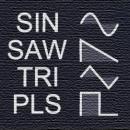Saludos y bendiciones para todos. Tengo un piano korg X50 y al encenderlo no carga el sistema solo muestra "waiting for the data from usb". Que se debe hacer? Adjunto imagen del mensaje en la pantalla. Agradecido de antemano por la orientación para arreglarlo por favor.
Archivos adjuntos (
logúate para descargar)
Muchas gracias por la orientación, pero mientras está con ese mensaje en pantalla no me permite acceder para hacer la restauración de fábrica. Ningún botón responde. Hay otra manera?? Agradecido de antemano.
 mod
mod
#3 Tienes que entrar en modo Test estando apaga la unidad.
En negrita te he señalado los pasos, en este caso "Inspection Without MIDI/USB".
X50 TEST MODE
How to enter the TEST MODE
[MENU/OK] + [PROGRAM A] & POWER ON: ( FULL INSPECTION)
[MENU/OK] + [PROGRAM B] & POWER ON: (INSPECTION WITHOUT INTERNAL TEST)
[MENU/OK] + [PROGRAM D] & POWER ON: (INSPECTION WITHOUT MIDI/USB)
[EXIT/CANCEL] + [PAGE+] & POWER ON: (INITIALIZE OF MEMORY)
[EXIT/CANCEL] + [MENU/OK] & POWER ON: (Loading the Preload Data)
[EXIT/CANCEL] + [PAGE-] & POWER ON: (Display of the Version)
How To Operate in the TEST MODE
[ENTER]:
Proceed the test
[PAGE +]:
Proceed the test item
[PAGE -]:
Return to the former test item
CLICKABLE POINTER →: Proceed the step
CLICKABLE POINTER ←: Return to the former step
[AUDITION]:
[SELECT]:
[MENU/OK]:
[EXIT/CANCEL]:
CAUTION
*During the inspection, you can adjust the contrast by rotating the ENCODER.
But rotating the ENCODER too fast causes that you cannot read the display sometime.
Because the software gives the priority to the internal processing than display.
*X50 needs the calibration of WHEEL, so after repairing do the calibration of the JOYSTICK.
When an error happened in the FULL inspection, you can proceed to the next inspection by pushing
[MENU/OK].
Muchas gracias soundprogramer por su tiempo y disposición. Seguí los pasos para hacer el test y me sigue mostrando el mismo mensaje de la imagen adjunta (waiting for the data from usb), nada cambio, no me mostró ningún mensaje diferente. Se puede instalar el sistema (firmware) estando así mediante el cable USB? De ser posible, cuáles son los pasos a seguir? Agradecido de antemano una vez más.
Hola lo solucionaste? Necesito ayuda urgente tengo el mismo problema con mi x50